Our team of experienced developers focuses on delivering high-quality code that looks great and works perfectly on all browsers and devices. Let’s look at some of the PSD design to code conversion services we offer:
Convert your PSD designs into high-performing React apps. Our component-based approach uses React, Redux, and other related libraries to provide an outstanding end result.
Convert PSD designs into fully functional Magento stores. Our design to code solution integrates Magento 2, PHP, and MySQL for scalable, secure eCommerce platforms.
Convert your PSD files into cross-platform Flutter apps. We use Flutter and Dart to build seamless apps for both iOS and Android. It reduces development time and costs.
Convert your PSD designs into dynamic WordPress themes. We customize each design to be responsive and user-friendly using PHP, MySQL, and WordPress APIs.
Transform PSD designs into responsive Webflow websites. We use Webflow CMS and custom code to deliver interactive, SEO-friendly websites that align with your business goals.
Convert PSD designs into engaging Squarespace websites. Our design to code services utilize Squarespace Developer Platform and custom CSS for flexible and responsive designs.
Turn PSD designs into dynamic Shopify stores. We apply Liquid templating, Shopify APIs, and custom app integration to create smooth and responsive eCommerce solutions.
We quickly convert your design files to fully functional code with accuracy and efficiency.

Let us turn your Figma designs into high-quality code that works perfectly across all devices. Our team delivers fast, reliable conversion services.
Convert UI design to code by transforming Figma designs into WordPress themes. We work with PHP, MySQL, and WordPress APIs to build custom, SEO-friendly websites.
Convert your Figma prototypes into Magento eCommerce stores. Our design to code services involve Magento 2, PHP, and custom modules for a robust shopping experience.
Convert Figma designs into clean, responsive HTML/CSS code. We implement HTML5, CSS3, and JavaScript to create pixel-perfect, cross-browser-compatible websites.
Convert UI designs to code with Flutter for cross-platform apps. We utilize Flutter SDK and Dart language to deliver high-performance apps for Android and iOS.
Convert Figma designs into interactive React applications. We use React, Redux, and Next.js for fast, scalable, and dynamic web applications.
Turn Figma designs into responsive Webflow websites. Our design to code solution integrates Webflow CMS, custom code, and interactions for seamless user experiences.
Convert your Figma designs into elegant Squarespace websites. We use the Squarespace Developer Platform and CSS customizations for responsive and engaging designs.
Convert Figma designs into custom Shopify stores. We integrate Liquid, Shopify APIs, and responsive design techniques to create scalable eCommerce websites.
From healthcare apps to telecom websites, we’ve helped businesses launch innovative digital products. If you need expert design to code services, we’re here to help.
These agencies often have tight deadlines and limited resources. Design to code services help them quickly convert UI design to code. This lets them focus on other important tasks. Whether it’s prototype to code or HTML5 and CSS, we offer efficient, scalable solutions.
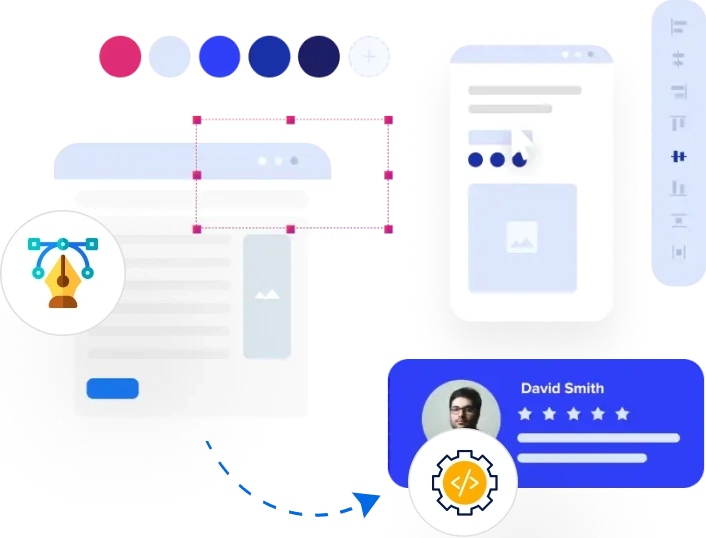
Large agencies handle complex projects. With our design to code solution, they can convert design to code seamlessly for different platforms. We support high-volume, large-scale conversions. From PSD to React to WordPress themes, we maintain high-quality standards at every stage.

Digital marketing agencies need websites that perform well. We help them convert UI design to code with fast, responsive layouts. Our design to code services deliver clean code for optimized websites. These websites engage users and help boost conversions.

PixelCrayons follows a well-defined design to code process that focuses on quality, efficiency, and seamless integration. Using modern frameworks like Bootstrap and React, we convert designs into functional code. With attention to detail, we create websites and apps that deliver an exceptional user experience.

Our developers are committed to delivering pixel-perfect, error-free code every time, maintaining accuracy.
Ready to bring your designs to life? In this guide, we’ll walk you through how design to code conversion can streamline your web development process.
![]()
Running a business requires making decisions that keep your brand strong and your customers happy. When creating a website, a well-designed look is just the start. To truly engage visitors, your design needs to work smoothly as a fully functional site.
The key scenarios where businesses can significantly benefit from design-to-code solutions are:
1. Accelerating Time-to-Market
2. Reducing Development Costs
3. Enhancing Development Quality
4. Improving Consistency & Brand Identity
5. Streamlining the Development Workflow
So, how does the design to code process actually work? Let’s break it down into clear steps. This will help you understand what goes on behind the scenes when you hire a team to convert design to code.
1. Design File Preparation
2. Analysis & Planning
3. Code Conversion
4. Responsive Design Implementation
5. Quality Check & Testing
6. Launch and Maintenance
When it comes to design to code projects, different design formats are used to create websites and applications.
These formats are blueprints that guide developers in turning designs into working websites. Knowing the most popular formats helps you choose the right one for your project.
![]()
1. PSD (Photoshop Document)
2. Sketch
3. Figma
4. Adobe XD
5. AI (Adobe Illustrator)
Why These Formats Matter?
Each of these formats offers unique advantages depending on your project needs. Whether you are looking for static design conversion or interactive features, a design to code solution will help turn your designs into real, working websites. Choosing the right format ensures smooth design conversion and development processes.
![]()
Converting designs into code isn’t always easy. While design to code services make this process smoother, there are several challenges that businesses often face. Here are five common hurdles:
1. Responsive Design Issues
2. Maintaining Design Accuracy
3. Cross-Browser Compatibility
4. Performance Optimization
5. Client Feedback and Changes
A good design to code solution provided by a reliable IT company can overcome these challenges with careful planning and skill.
Working with experts helps your website look great and function perfectly on all devices and browsers.
![]()
Selecting the right partner for your design-to-code needs is crucial. You want a team to bring your vision to life while meeting your deadlines and budget. Here’s how to find the perfect partner:
1. Experience with Your Design Type
Make sure the partner you choose has experience with the type of design you’re working with. Whether it’s UI design to code or prototype to code, their experience will impact the quality and speed of the project.
2. Expertise in Front-End Development
The team should have strong knowledge of front-end development. This includes HTML, CSS, JavaScript, and frameworks like React or Angular.
3. Attention to Detail
Design to code is all about precision. A good team will take the time to make sure the code matches your design exactly.
4. Clear Communication
Good communication is key to a successful partnership. The team should keep you updated and be open to feedback.
5. Focus on Quality
Lastly, you need a team that prioritizes quality. They should be able to handle any issues and quickly fix bugs.
Looking for clarity on how we convert design to code? These FAQs address common concerns to simplify your decision-making process.
Yes, we can handle complex design elements, including custom animations. Our team is experienced in working with intricate designs and dynamic features. We use advanced JavaScript libraries and CSS frameworks to convert UI design to code and bring your creative vision to life.
The time to convert design to code depends on how complex the project is. Simple projects take about 1-2 weeks, while more detailed ones can take 3-4 weeks. We always provide a timeline before starting and ensure timely delivery.
We use a range of modern front-end technologies, including:
These technologies help us convert design to code quickly and efficiently, delivering scalable, responsive web solutions.
We accept various design formats for conversion, including:
No matter the design format, we can convert your design to code and deliver a fully functional website that matches your vision.
The final cost depends on the following:
After understanding your needs, we provide a custom quote. Rest assured, our design to code services are cost-effective without compromising quality or performance.
We take your privacy seriously. To maintain confidentiality, we:
We make sure your design to code solution remains confidential throughout the project lifecycle.
Let us show you how our digital services can drive your success.