Let PixelCrayons handle the tech; you focus on growing your Shopify business – seamless PSD conversions, guaranteed.
Get a custom Shopify theme that fits your brand perfectly. We build custom themes using Liquid coding, ensuring flexibility and a unique, professional look that reflects your brand’s identity.
Achieve a pixel-perfect Shopify store from your PSDs. We meticulously translate every design element into clean, efficient Shopify code, resulting in a precise match between your design and the final, functional store.
Expand your store’s functionality with integrated Shopify apps. We integrate essential apps for marketing, analytics, and other key business functions using the Shopify App API. It improves your store’s efficiency and capabilities.
Migrating your store to Shopify is easy with us. We move your important data, like products and customer details, safely, ensuring no disruptions and keeping everything intact during the process.
Make sure your store gets noticed on Shopify. We analyze your store’s current setup, identifying opportunities to enhance discoverability using Shopify’s search algorithm and best practices for improved visibility.
Get noticed online with better search rankings. We apply SEO best practices to boost search rankings and organic traffic. This includes optimizing meta descriptions, title tags, and product descriptions with relevant keywords.
Launch a bug-free, high-quality Shopify store. We perform rigorous testing on various devices and browsers to identify and resolve any issues before launch, guaranteeing a stable and reliable online store.
Customize existing Shopify themes to match your designs. We modify existing Shopify themes to precisely reflect your unique brand identity, ensuring visual consistency and brand integrity across your entire store.
Keep your Shopify store successful in the long run. Our IT professionals offer ongoing support for updates, bug fixes, and other essential tasks to make sure your store’s continued success and optimal performance.
Let us handle the complexity of PSD to Shopify conversion with optimized code and responsive designs.

PixelCrayons’ PSD to Shopify conversion services are tailored to help agencies overcome specific eCommerce development challenges. Our expertise in transforming PSD designs into high-performing Shopify stores offers a significant advantage.
Small agencies often lack dedicated resources for tasks like PSD to Shopify conversion. PixelCrayons provides expert PSD to Shopify services to save time and reduce operational costs. With our PSD to Shopify theme conversion expertise, agencies deliver flawless and responsive Shopify websites for their clients without hiring extra staff.
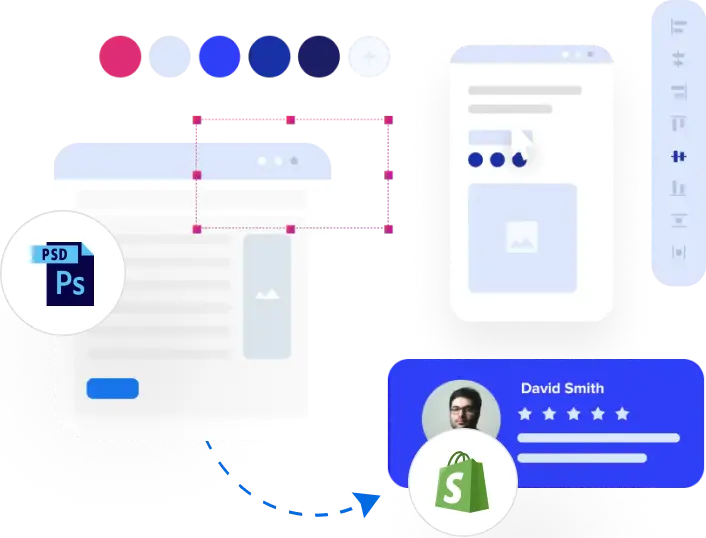
Large agencies manage high-volume projects and need a trusted partner for efficient PSD to Shopify development. PixelCrayons scales effortlessly to meet bulk requirements. By outsourcing PSD to Shopify theme conversion, agencies receive pixel-perfect results within strict deadlines. This ensures consistent quality and faster project turnarounds.

Digital marketers focus on driving traffic but need robust Shopify stores for their campaigns. Our PSD to Shopify conversion service turns your designs into fast, SEO-friendly Shopify websites. With optimized coding and mobile-friendly features, we help marketers get better results for their clients’ online stores.

Let’s build your amazing online store! Our team converts your designs into a super Shopify store that looks great on any device, grows easily, and ranks high in SERPs. We use the best Shopify tools to make your online store look perfect and future-ready.

Join businesses who trust us for fast and flawless PSD to Shopify transformations. Contact us to begin yours today
Learn the secrets to a flawless PSD to Shopify migration. This comprehensive guide equips you with the knowledge and tools you need.
![]()
Before diving into the conversion process, preparing your PSD files to ensure a smooth and efficient transition to Shopify is crucial. Here are some essential pre-conversion steps:
1. Design Consistency & Clarity
2. Responsive Design Considerations
3. eCommerce Functionality Planning
4. Content Preparation
The above pre-conversion steps can streamline the process and ensure a successful PSD to Shopify conversion.
![]()
Converting your PSD designs to a Shopify store offers a multitude of business benefits. Here’s how:
1. Faster Time to Market
2. Better User Experience
3. Boosted SEO & Marketing
4. Scalability & Flexibility
5. Lower Maintenance Costs
![]()
PSD to Shopify conversion is a precise process requiring the right tools and techniques. Let’s discuss the essential resources you need to ensure a seamless workflow and a successful outcome.
1. Design Tools for PSD to Shopify Development
You start with a high-quality PSD file. This file is your design foundation. Popular tools like Adobe Photoshop or Adobe XD are perfect for creating pixel-perfect PSD designs. These tools help in:
2. Code Editors for Shopify Theme Integration
Converting a PSD design into a Shopify theme requires clean, efficient code. Use powerful code editors like:
Both these tools support HTML, CSS, JavaScript, and Liquid, the Shopify templating language.
3. Shopify Development Tools
Shopify provides tools specifically for developers:
4. Responsive Design Testing Tools
Your Shopify theme must be responsive. Use tools like:
5. Image Optimization Tools
Large images can slow down your Shopify store. Use tools like:
![]()
PSD to Shopify conversion requires precision and expertise. Following best practices ensures the process is smooth, efficient, and results in a high-quality Shopify theme.
1. Start with a Clear Project Scope
Understanding the client’s requirements is key to a successful PSD to Shopify conversion. Discuss:
2. Organize Your PSD Files
A messy PSD file complicates the conversion process. Keep layers properly named and grouped. For example:
This step ensures a smoother PSD to Shopify theme conversion.
3. Prioritize Mobile-First Design
Most users shop on mobile devices. While converting PSD to Shopify, ensure the theme is mobile-first. Use CSS frameworks like Bootstrap or media queries for responsiveness.
4. Optimize for Speed
Shopify stores need to load fast. Use these tips:
A fast website enhances user experience and improves SEO.
5. Use Shopify’s Best Practices
Leverage Shopify’s resources for effective development:
6. Test on Real Devices
Test your Shopify theme on multiple devices and browsers. For example:
7. Focus on SEO
A Shopify store must rank well on search engines. Include SEO best practices during conversion:
![]()
When converting your design from PSD to Shopify, it’s important to focus on security and performance. Ignoring these can result in lost customers and damage to your brand. Here’s how to keep your Shopify store secure and running smoothly:
1. Use Secure Hosting and HTTPS
2. Regularly Update Your Shopify Store and Apps
3. Choose a High-Quality PSD to Shopify Theme
4. Implement Strong Passwords and Two-Factor Authentication
5. Optimize Store Performance
6. Monitor Transactions with Shopify’s Fraud Analysis
7. Partner with a Trusted PSD to Shopify Development Service
![]()
Finding the right PSD to Shopify conversion service lets your design ideas translate into a functional Shopify store. Follow these steps to select the best partner:
1. Assess Their Expertise in PSD to Shopify Development
2. Verify Their Technical Skills
3. Request a Customized Workflow
4. Prioritize Communication and Support
5. Compare Turnaround Time and Pricing
6. Ask for Testimonials and Reviews
Key Questions to Ask the Provider
By choosing the right PSD to Shopify conversion service, you save time, avoid headaches, and get a store that supports your business growth seamlessly.
Explore the most frequently asked questions related to our PSD to Shopify services to better understand how we can help your business thrive.
Yes, we specialize in handling complex designs with multiple layers and intricate components. Our team meticulously analyzes your PSD files to convert them into functional Shopify themes. With PSD to Shopify conversion expertise, we utilize tools like Liquid and advanced CSS frameworks to ensure pixel-perfect replication and seamless performance.
The cost of PSD to Shopify development varies based on:
Contact us for a tailored estimate for your PSD to Shopify conversion service.
We employ a robust tech stack for PSD to Shopify theme conversion:
This ensures responsive, scalable, and feature-rich Shopify themes.
We accept a variety of design files for PSD to Shopify services, including:
Send your preferred format, and we’ll handle the rest!
Stay updated on your PSD to Shopify conversion project with:
Your design files are kept secure with:
We prioritize your data security during every PSD to Shopify conversion service.
Let us show you how our digital services can drive your success.