Create responsive sites that look great on mobile, tablet, and desktop. These will work flawlessly and deliver great experience.
Transform static Figma designs into dynamic Webflow animations. Our team integrates visually captivating, fluid transitions to enhance user experiences and engagement.
Add interactivity to your Webflow builds. We convert Figma designs into Webflow apps with engaging, functional elements that boost audience engagement.
Enable efficient content management through Webflow CMS. We convert Figma designs into scalable, editable solutions tailored to your business needs.
Deliver clean, optimized HTML/CSS for efficient Webflow builds. We ensure code perfection while converting Figma designs to functional Webflow platforms.
Test websites across multiple browsers for consistent performance. We perform rigorous checks to ensure Figma to Webflow conversions work flawlessly everywhere.
Set up reliable Webflow hosting for hassle-free deployment. We configure servers while converting Figma designs into scalable Webflow apps.
Develop reusable Webflow templates tailored to your needs. We convert Figma designs into scalable solutions that support future growth.
Improve search engine rankings with Webflow builds optimized for SEO. We integrate meta tags, structured data, and responsive designs during Figma to Webflow conversion.
Let PixelCrayons handle your Figma to Webflow conversion. We deliver pixel-perfect websites on time and within budget.

Balancing quality and deadlines is a challenge for smaller teams. PixelCrayons simplifies this by helping convert Figma designs to Webflow precisely and quickly. With 20+ years of expertise, a team of 450+ developers ensures scalable and responsive Webflow projects tailored to your client’s needs.
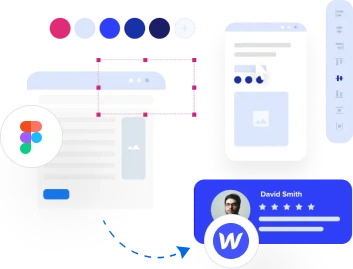
Managing large-scale design handoffs can be complex. PixelCrayons bridges the gap by delivering seamless Figma to Webflow app and website conversions. Leveraging scalable CMS structures and custom integrations ensures high-performing, enterprise-level Webflow outputs without sacrificing design integrity.

Creating high-converting, responsive websites often requires clean code and flawless visuals. PixelCrayons helps by transforming Figma designs into optimized Webflow builds, ensuring SEO-friendly structures and engaging animations. The result? Websites that captivate audiences and align perfectly with your campaign goals.

We combine technical precision and design fidelity to deliver seamless Figma to Webflow conversion services. With a structured process, our developers ensure pixel-perfect designs, optimized code, and scalable Webflow solutions tailored to business goals. Advanced testing ensures performance and functionality, delivering reliable, production-ready Webflow projects.

PixelCrayons provides professional Figma to Webflow conversion services. We build websites that are both beautiful and functional.
Effortlessly bring your Figma designs to life. Explore our detailed guide on how to convert Figma to Webflow.
![]()
Converting Figma designs into Webflow benefits businesses that want better websites. Webflow is easy to use and gives more flexibility and control than regular coding.
Using Webflow, businesses can create websites that load faster, include smooth animations, and look good on all devices. Moreover, it doesn’t require much help from a developer.
Some key benefits include:
By converting Figma to Webflow, businesses can create highly functional, user-friendly websites without sacrificing design integrity. As a leading Figma to Webflow agency, we help streamline this process to ensure your web presence stands out.
![]()
Although converting Figma to Webflow offers many benefits, businesses may face a few common challenges. Understanding these challenges can help prepare for smoother conversions.
Design Fidelity Issues
A big challenge in converting Figma designs to Webflow is to make sure that everything from layout to typography and spacing is in-tune with each other. Webflow’s limitations with certain design elements may require adjustments.
Complex Interactions
While Webflow supports interactions, very complex Figma designs with intricate animations may not always translate well. Some animations may need to be rebuilt within Webflow.
Responsive Design Adjustments
Figma designs often assume a fixed viewport, but Webflow needs to adapt them to different screen sizes. This can involve tweaking CSS and ensuring proper breakpoints.
Third-Party Plugin Integration
Webflow is limitedly compatible with some third-party plugins or custom integrations, which can create challenges when integrating Figma design with Webflow and external tools.
Optimization for Speed
Ensuring the converted website is optimized for fast load times can be tricky, especially if Figma assets like images are not properly optimized before import.
Learning Curve
Successfully converting Figma to Webflow can be challenging for designers unfamiliar with Webflow’s features. However, collaborating with a Webflow agency ensures a smoother process, using expertise to convert Figma to Webflow while reducing complexities effectively.
Despite these challenges, understanding these potential roadblocks and having a solid strategy can help businesses overcome them and achieve high-quality results.
![]()
Let’s look at the best practices to make sure Figma to Webflow conversion is efficient and a smooth process.
Organize Figma Files
Before starting the conversion, ensure that the Figma files are well-organized with clearly defined layers, components, and styles. This will make it easier to replicate the design in Webflow.
Use Webflow’s Built-In Tools
Instead of relying on external code, utilize Webflow’s CMS, collections, and interactions for dynamic elements. This will simplify the process and make the website easier to maintain.
Prioritize Responsive Design
Always design with responsiveness in mind. Use Webflow’s built-in tools to ensure your Figma design is responsive in Webflow without needing to tweak CSS manually.
Optimize Assets
Before exporting assets from Figma, ensure they are optimized for web performance. Compress images, use SVG where possible, and avoid oversized files.
Plan for SEO
Integrate SEO elements like alt text, meta tags, and structured data during the conversion. This will give your Webflow website a head start on search engine rankings.
Test Early and Often
Continuously test the website across multiple devices, browsers, and resolutions throughout the process. This minimizes potential issues after the conversion is completed.
Use Custom Code Sparingly
While Webflow allows for custom code, it’s best to use it sparingly. Relying too much on custom code can complicate future updates and maintenance.
By adhering to these practices, businesses can achieve the best results when they convert Figma design to Webflow, ensuring efficiency and quality throughout the process.
Use of Webflow’s CMS is an important step in converting Figma to Webflow. It helps in making the website dynamic and easy-to-maintain. With the Webflow CMS, businesses can integrate dynamic content like blog posts, product listings, or portfolios into their websites without coding.
Seamless Content Updates
After conversion, the Webflow CMS enables businesses to update content easily without touching the design, reducing the dependency on developers for routine updates.
Creating Collections
Webflow CMS allows businesses to create collections like blogs or product pages. These collections are linked to their designs, making updates to the website’s content straightforward.
Customizing Content Display
Businesses can define custom layouts for each CMS item and easily manage how dynamic content appears on the site. This allows for personalized user experiences based on the content.
![]()
Several tools and techniques can streamline the integration to improve the Figma to Webflow conversion process and ensure a high-quality result. These tools help optimize the site’s design, animation, and responsiveness.
Webflow’s Built-In Interactions
Webflow’s interaction tools are ideal for translating Figma designs with animations into web-ready code. Using these features can recreate design elements without needing custom scripts.
Figma Plugins
Plugins like “Figmotion” help designers add animations directly within Figma, which can then be replicated in Webflow for smoother transitions.
SVG Export for Clean Code
Exporting vector elements like logos or icons as SVGs ensures clean, scalable graphics that maintain their quality across devices.
Webflow’s Clean HTML/CSS Code
Cross-Browser Testing Tools
Tools like BrowserStack allow designers and developers to test Webflow sites across various browsers and devices, ensuring consistent performance and appearance.
Image Optimization Tools
Using tools like TinyPNG before importing assets into Webflow reduces image sizes, which helps improve page load times and performance.
By utilizing these tools and techniques, businesses can enhance their Figma to Webflow integration, ensuring their website is both optimized and high-performing.
Get clear, concise answers to your most common questions about our Figma to Webflow service.
The Figma to Webflow conversion timeline depends on the complexity of your project. Generally, it takes 1-4 weeks, but custom features or large-scale designs may extend the timeline. Our expert team ensures quick turnaround without compromising quality.
Customization is highly flexible. We can adapt layouts, animations, and interactions to match your design requirements. PixelCrayons fully customizes Webflow apps, from basic design to complex integrations.
Yes, we create fully responsive Webflow sites from Figma designs. Our team ensures that your designs adapt seamlessly across all devices and screen sizes, providing optimal user experience on mobile, tablet, and desktop.
While Figma to Webflow conversion offers vast capabilities, complex features like custom animations or specific plugins may require more effort or technical adjustments. However, PixelCrayons can integrate and refine most design elements.
PixelCrayons provides post-conversion support, including updates, troubleshooting, and performance monitoring. We ensure your Webflow website runs smoothly and can assist with future design or functionality tweaks.
Let us show you how our digital services can drive your success.