At PixelCrayons, our Figma to HTML conversion service ensures smooth, pixel-perfect conversions from design to code. We focus on quality, speed, and functionality, delivering highly optimized HTML with every project.
Our rigorous quality assurance process ensures flawless Figma to HTML conversions. We meticulously check each design element to ensure it’s perfectly translated into responsive, well-structured HTML code.
With optimized workflows, we offer faster development for your Figma to HTML conversion projects. Our streamlined approach reduces turnaround time while maintaining the highest quality standards.
We implement SEO best practices during the Figma to HTML conversion, ensuring your website’s code is search-engine friendly. This leads to improved rankings and visibility in search results.
Our team guarantees pixel-perfect Figma to HTML conversion, replicating your designs precisely. We focus on ensuring every detail in your Figma design is captured accurately in HTML code.
We prioritize mobile-first design in our Figma to HTML conversion service, ensuring that your website is optimized for mobile devices and delivers a seamless user experience across all screen sizes.
Our Figma to HTML conversion includes speed optimization techniques to ensure faster page load times. By reducing code bloat and improving load efficiency, we enhance user experience and SEO.
We use a hand-coding approach for Figma to HTML conversion. This ensures the code is clean, customized, and optimized for performance, resulting in better website functionality and faster load times.
We make sure all HTML and CSS generated from Figma to HTML conversion is W3C compliant. Valid code improves site performance and compatibility and ensures that it meets web standards.
We ensure your Figma design is fully ready for the web, converting it into responsive and functional HTML.

At PixelCrayons, our Figma to HTML conversion services help businesses of all sizes turn designs into responsive websites with seamless implementation.
Managing tight deadlines while ensuring quality code is a common challenge. Figma to HTML conversion services simplifies project delivery with accurate, responsive HTML output. Access expert support from a team of 450+ developers experienced in converting Figma to HTML, ensuring on-time project delivery and flawless results.
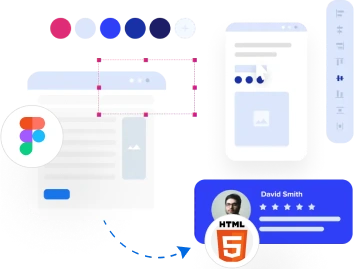
Scaling design projects without compromising on quality can be demanding. Figma to HTML conversion ensures consistent, pixel-perfect results across large-scale operations. With 20+ years of experience, skilled professionals handle the complexities of converting Figma to HTML, offering seamless scalability for even the most demanding projects.
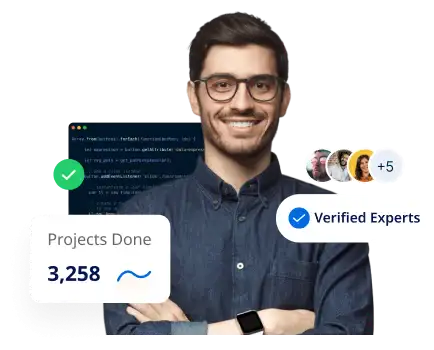
Delivering high-performing campaign websites often requires efficient coding. Figma to HTML conversion services enhance user experience with clean, SEO-friendly code. Reliable support helps agencies convert Figma to HTML designs into fully optimized, responsive websites, enabling campaigns to run seamlessly while effectively meeting marketing goals.
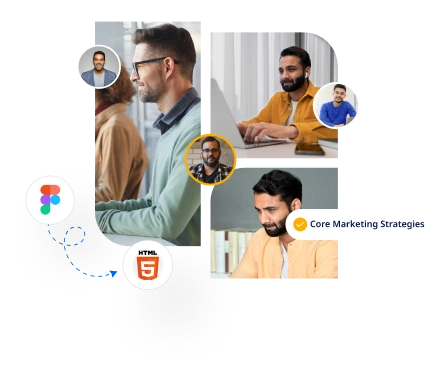
At PixelCrayons, we convert Figma designs into responsive, high-quality HTML code. Our team ensures pixel-perfect designs, optimized performance, and cross-browser compatibility. We focus on design integrity and seamless integration to help businesses bring their vision to life efficiently.

We convert your Figma designs into pixel-perfect HTML code that’s responsive and optimized for performance. Let’s discuss your project!
Discover how converting Figma designs into clean, responsive HTML can enhance your website’s performance, ensure pixel-perfect accuracy, and deliver a seamless user experience across all devices.
![]()
Figma to HTML conversion bridges the gap between creative designs and functional websites. It ensures that your static Figma designs are transformed into interactive, SEO-friendly, and user-responsive platforms, ready to captivate your audience.
1. Transform Static Designs into Functional Websites
Converting Figma to HTML turns static designs into dynamic, functional websites that engage users effectively.
2. Enhance User Experience with Responsiveness
Responsive design ensures your website functions smoothly across all devices and screen sizes.
3. Boost SEO with Optimized Code
A well-executed Figma to HTML conversion improves search engine visibility through clean coding practices.
4. Save Time and Resources
An efficient Figma to HTML conversion accelerates the development process while minimizing manual adjustments.
5. Ensure Design Accuracy
High-quality conversion preserves your design’s visual fidelity, ensuring a flawless end result.
![]()
When converting Figma to HTML, six key features directly impact the quality, performance, and success of the project.
1. Pixel-Perfect Accuracy
Accuracy ensures the final website mirrors the Figma design perfectly, maintaining visual consistency and brand integrity.
2. Cross-Browser Compatibility
The website must function seamlessly across major browsers like Chrome, Firefox, Safari, and Edge.
3. Responsive Design for All Devices
A responsive website adapts to various screen sizes, improving accessibility and user engagement.
4. Optimized Performance and Speed
Website speed is crucial for user experience and SEO. Optimizing images and code ensures fast load times.
5. Semantic HTML and Accessibility
Using semantic HTML ensures the site is accessible, especially for users with disabilities.
6. Clean, Commented, and Maintainable Code
Well-structured and clean code is crucial for future scalability and easy maintenance.
![]()
The process of Figma to HTML conversion requires a structured approach to ensure accuracy, functionality, and responsiveness.
Step 1: Analyze the Design
Review the Figma design to identify its structure, components, and interactivity requirements. Ensure it aligns with your website goals.
Step 2: Slice the Design
Break the design into smaller sections, such as headers, footers, and content areas. This simplifies the development process.
Step 3: Write HTML Code
Start with semantic HTML5 code. Each section is built with proper tags to maintain a clean structure and ensure readability.
Step 4: Add CSS Styling
Use CSS3 or frameworks like Bootstrap to style the HTML components. This step ensures pixel-perfect replication of the design.
Step 5: Optimize for Responsiveness
Test the design on various devices and screen sizes to ensure it’s fully responsive. Adjust CSS breakpoints as needed.
Step 6: Add JavaScript Interactivity
Integrate JavaScript or libraries like React.js to add interactivity, such as sliders, forms, and animations.
Step 7: Test and Debug
Test the site across browsers and devices to identify and fix any bugs. Tools like BrowserStack are often used for this step.
Following this process ensures that your Figma to HTML conversion service delivers an accurate, responsive, and functional website.
![]()
Effective Figma to HTML conversion services rely on a variety of technologies to ensure optimal results.
Core Technologies
Frameworks
Development Tools
Testing Tools
Using these technologies, a professional Figma to HTML conversion company ensures high-quality output.
Figma to HTML conversion offers great benefits but comes with challenges that require expertise. Addressing these is crucial for success.
1. Handling Complex Design Elements
Intricate designs with multiple layers, animations, and illustrations can be hard to convert. Translating these into clean HTML, CSS, and JavaScript requires expertise. Errors are more likely in complex designs.
2. Maintaining Design Fidelity
Achieving pixel-perfect accuracy is difficult due to browser inconsistencies and rendering limitations. Meticulous testing is essential.
3. Managing Interactive Prototypes
Interactive prototypes demand advanced JavaScript skills for animations, transitions, and user interactions.
4. Optimizing for Performance
Performance is critical for SEO and user experience. Poorly optimized assets can affect loading times.
5. Addressing Accessibility Concerns
Web accessibility ensures inclusivity. Developers must follow WCAG guidelines using semantic HTML and ARIA attributes.
![]()
Selecting the right Figma to HTML conversion partner is vital for project success. The right choice influences the quality, efficiency, and cost of your project. Focus on the following factors:
1. Assessing Technical Expertise
Evaluate the Figma to HTML service partner’s technical skills and experience with both Figma designs and front-end web technologies (HTML, CSS, JavaScript). Review their portfolio for similar projects and ensure they are familiar with relevant frameworks.
2. Evaluating Communication & Collaboration
Effective communication is essential. Your partner should provide regular updates, be available for questions, and facilitate smooth collaboration.
3. Understanding Pricing & Terms
Ensure you get clear pricing, including the scope of work, payment terms, and potential extra fees. Compare quotes from several providers to understand market rates.
4. Considering Support & Maintenance
Check if they offer post-conversion support and maintenance options for long-term stability.
5. Prioritizing Accessibility & Inclusivity
Ensure your Figma to HTML service provider adheres to web accessibility guidelines (WCAG) and that the site is usable for all users.
Discover answers to common questions about our Figma to HTML Conversion services, addressing key details and technical insights.
PixelCrayons stands out as a trusted Figma to HTML conversion company because of our commitment to:
We offer a seamless Figma to HTML conversion service with 100% hand-coded, pixel-perfect designs that ensure your website looks exactly as intended.
If you’re wondering how to convert Figma to HTML efficiently, our team emphasizes fast delivery, robust support, and adherence to the latest coding standards, making us a reliable partner for Figma to HTML conversion services.
The cost to convert Figma to HTML depends on your project’s complexity, the number of pages, and specific requirements.
At PixelCrayons, we offer transparent pricing for Figma to HTML conversion, ensuring you get premium-quality services within your budget. Contact us for a free quote tailored to your needs.
The time required for Figma to HTML depends on the design’s intricacy and the number of pages. On average, our team delivers a basic Figma to HTML conversion in 3-5 business days.
For larger or more detailed projects, timelines are customized based on the scope of work.
Yes, we follow SEO best practices to deliver search engine-friendly code. Our Figma to HTML conversion services include clean, structured, and lightweight code to improve page speed and enhance search engine visibility.
With our approach, you can be confident your website aligns with modern SEO standards.
Absolutely. When you choose PixelCrayons as your Figma to HTML conversion company, we assign a dedicated project manager as your single point of contact.
This ensures smooth communication, timely updates, and efficient handling of your queries throughout the Figma to HTML conversion service process.
Let us show you how our digital services can drive your success.