PixelCrayons delivers expert PSD to Squarespace conversion services, creating feature-rich websites that meet your business needs.
Convert PSD to Squarespace with precision using Adobe XD and Figma. We create functional websites while preserving visual and functional accuracy using CSS Grid, Flexbox, and modern JavaScript libraries.
Deliver websites that adapt flawlessly across devices. We integrate media queries and Bootstrap, ensuring optimal functionality and design consistency on all screen sizes and resolutions.
Provide seamless user experiences by validating websites on major browsers like Chrome, Firefox, Safari, and Edge. Our testing ensures consistency and reliability using cross-browser compatibility tools like BrowserStack.
Boost visibility with optimized Squarespace websites using SEO-friendly HTML, meta tags, and schema markup. We implement on-page elements like ALT tags, internal linking, and URL structure for better search engine rankings.
Integrate custom eCommerce features in PSD to Squarespace conversion using the Commerce API. We add secure payment gateways, catalogs, and dynamic product pages like PayPal and Stripe.
Tailor Squarespace CMS to fit your business needs. We provide custom CMS solutions and develop integrations with third-party services using Squarespace’s API and custom JavaScript.
Expand functionality with custom plug-ins and integrations. We develop solutions using RESTful APIs and JavaScript frameworks, ensuring a seamless experience for your Squarespace website.
Transform your PSD into fully functional Squarespace themes. We utilize Squarespace’s built-in template engine and custom CSS to ensure smooth integration without compromising design.
Keep your Squarespace website updated with ongoing support. We provide security patches, performance optimizations, and troubleshooting using advanced debugging tools like Chrome DevTools, ensuring continuous functionality.
We’ve helped over 2400 businesses turn their PSD designs into fully responsive, high-performance Squarespace websites that drive engagement.

At PixelCrayons, we cater to agencies facing specific challenges in website development. Our expertise in transforming PSD designs into stunning, functional Squarespace sites offers a unique advantage.
Our PSD to Squarespace conversion services help agencies focus on client growth while we handle complex tasks. This ensures faster delivery without sacrificing quality, improves efficiency, and keeps projects on schedule.
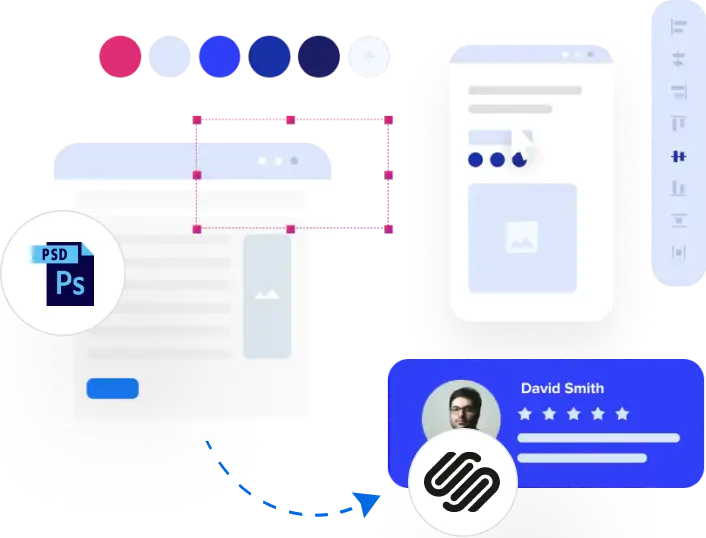
We offer scalable PSD to Squarespace conversion solutions for large agencies with high-volume needs. Our expert services help manage extreme workloads and ensure consistent, high-quality results without overloading internal resources.
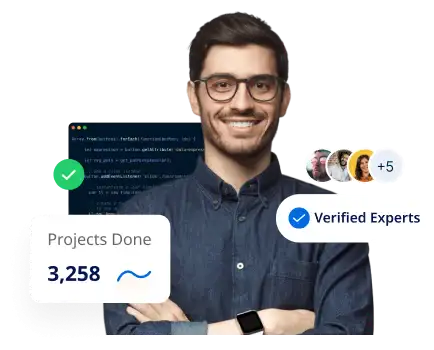
We assist digital marketing agencies in delivering fast, responsive websites for campaigns. Our PSD to Squarespace conversion expertise helps meet client expectations and deadlines, enhancing service delivery.

PixelCrayons deconstructs complex PSD architectures with advanced semantic mapping techniques, achieving 98.7% design fidelity using proprietary translation algorithms. Our workflow transforms static designs into dynamic Webflow experiences, blending visual creativity with advanced front-end development methodologies.

Accelerate your online presence through expert PSD to Squarespace conversion, reducing development time and maximizing market readiness.
Check out our detailed guide on converting custom PSD designs to Squarespace. It offers expert advice and simple steps to help you succeed.
![]()
When you have a PSD design ready and need to bring it to life online, Squarespace is a perfect choice. Here’s why it’s the best platform for converting your PSD to Squarespace.
1. Easy-to-Use Platform
Squarespace is easy to use and requires no technical skills.
2. Professional, Customizable Templates
Squarespace offers a wide range of templates, perfect for businesses of all kinds.
3. Built-in Features for Your Business
Squarespace comes with everything you need to build a fully functional website.
4. Fast and Secure Hosting
Squarespace offers reliable and secure hosting for your website.
5. Affordable Pricing
Squarespace offers different pricing plans, so you only pay for what you need.
6. Great Support
If you run into any issues, Squarespace offers excellent customer service.
With custom PSD to Squarespace conversion, you’ll get the website you want with minimal effort and maximum results.
![]()
If you are a business owner, converting your PSD design to a Squarespace website is a good choice. This conversion can help your business grow. It can also save you time and money.
1. Cost-Effective Solution for Small Businesses
Building a custom website can be expensive, especially for small businesses. But with PSD to Squarespace, you get a budget-friendly solution.
2. Speed to Market
Time is money, and with Squarespace, you can get your website live much faster than traditional web development methods.
3. Easy Updates & Self-Management
Once your website is live, you don’t want to be stuck waiting for a developer to make changes. With Squarespace, you have full control.
4. Built for Growth
Your business is likely to grow, and Squarespace grows with you. Whether you’re adding products, blog posts, or new features, Squarespace has you covered.
5. Perfect for Small Online Stores
If you have a small business and need an online store, Squarespace is ideal. It’s easy to manage, has great design options, and offers all the features needed to sell online.
6. Improved SEO for Better Visibility
Having a website is great, but if no one can find it, it won’t help your business. Squarespace makes it easy to optimize your site for search engines.
Converting your PSD to Squarespace gives you a fast and affordable website. It’s a strong platform for managing your business. This option is especially good for small business owners who want to focus on growing their business.
![]()
Converting your PSD design to Squarespace is a simple process. Here’s a step-by-step guide to help you through the PSD to Squarespace conversion.
1. Review Your PSD Design
Look at your PSD design before starting the conversion. This helps you know what you need for your Squarespace site.
2. Set Up Your Squarespace Account
You need a Squarespace account to begin.
3. Slice the PSD Design
Slicing your PSD means breaking it into smaller images for the website.
4. Build the Website in Squarespace
Now you can start building your site.
5. Customize the Template
Make the Squarespace template match your PSD design.
6. Add Functionalities (if needed)
Add extra features like forms or e-commerce.
7. Preview and Test
Before going live, test your site.
8. Publish Your Website
Once happy with the site, publish it.
That’s how simple it is to convert your custom PSD to Squarespace!
![]()
When converting your PSD to Squarespace, using the right tools can make the process smoother and faster. Here are some tools that can help.
1. Adobe Photoshop
Photoshop is the main tool for working with PSD files. It helps you slice your design and optimize images for the web.
2. Squarespace Editor
Squarespace’s built-in editor is where you’ll customize your site.
3. Squoosh (Image Compression Tool)
Squoosh helps reduce the size of images without losing quality, making your website faster.
4. Google Fonts
If your PSD uses a unique font, Google Fonts offers many options to match your design.
5. TinyPNG (Image Optimization)
TinyPNG helps compress images, so your site loads faster.
6. Web Developer Tools (For Advanced Users)
If you need to tweak your site’s design, use developer tools to inspect and adjust the code.
These tools help speed up the PSD to Squarespace conversion process and give you more control over your website’s design.
![]()
Choosing the right service for PSD to Squarespace conversion is key to getting the best results. Here’s what to keep in mind:
1. Experience & Expertise
The service provider must have experience with both PSD to Squarespace conversions and business websites.
2. Customization Options
Your design is unique, and the service should be able to bring it to life as you imagined.
3. Cost-Effectiveness
You want a service that fits your budget without compromising quality.
4. Support & Communication
Good support and communication are key throughout the process.
5. Business-Focused Approach
Make sure the service understands how to make your website work for your business.
By keeping these factors in mind, you can choose the best PSD to Squarespace conversion service for your business.
Get answers to common questions about our PSD to Squarespace conversion services, tailored to meet your project needs.
The timeline varies based on complexity and features.
As a leading PSD to Squarespace Conversion Company, we provide an accurate timeline after evaluating your project.
Cost depends on:
We deliver tailored PSD to Squarespace Conversion Services with transparent pricing to suit your budget.
Let us show you how our digital services can drive your success.