
PixelCrayons delivers technical expertise that bridges design complexity and eCommerce functionality, translating visual blueprints into high-performance digital marketplaces.
Decode design nuances during Figma to Shopify conversion with perfect replication. We break down Figma designs into granular elements, recreating layouts through custom CSS grids and React components for precise visual representation.
Implement responsive markup through media query breakpoint strategies and flexible CSS grid configurations. We develop adaptive layouts using CSS Flexbox and CSS Grid, writing custom media queries that dynamically adjust design elements across 12+ device resolutions.
Generate modular, semantic code using ES6+ JavaScript and TypeScript. We remove redundant code, implement strict type checking, and follow SOLID principles, creating lightweight, readable code that reduces script complexity by 40%.
Execute multi-layered testing protocols combining automated and manual verification. Our QA specialists use Selenium WebDriver for cross-browser compatibility, implement Jest for unit testing, and conduct manual interface testing across 50+ devices.
Optimize page performance through advanced techniques like code splitting, lazy loading, and critical rendering path minimization. We compress image assets, implement WebP formats, and utilize browser caching strategies to reduce initial page load times by up to 65%.
Integrate advanced SEO techniques into Shopify theme development. We implement schema markup, optimize meta descriptions, create semantic HTML, and develop clean URLs to enhance search engine crawlability and indexing performance.
Craft custom Shopify themes through precision manual coding, eliminating template constraints. We manually write each code segment, ensuring unique design implementation, optimal performance, and complete alignment with original Figma design specifications.
Transform complex Figma designs into bespoke Shopify themes using advanced architecture techniques. Our developers create custom Liquid templates, implement dynamic rendering strategies, and build modular components beyond standard Shopify limitations.
We provide custom Shopify store development using your Figma designs, ensuring tailored, unique, and fully branded stores.

Our expertise in converting Figma designs to Shopify makes us a valuable partner for businesses seeking efficient, high-quality eCommerce solutions.
Smaller agencies often juggle multiple projects with limited resources. In-house Figma to Shopify conversions can cause delays. Outsourcing Figma to Shopify conversion to us frees up your team. You can focus on client management and higher-level tasks. Our services offer a cost-effective way to handle increased project volume while maintaining high quality. This increases your profitability and allows you to grow your client base.
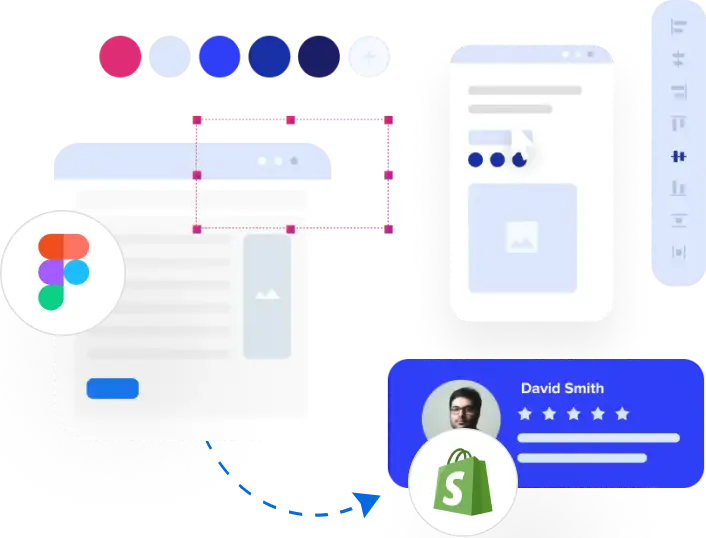
Large agencies need consistent quality across numerous projects. Managing a large internal team dedicated to Figma to Shopify conversions is expensive and complex. PixelCrayons provides a reliable solution, consistently delivering high-quality Figma to Shopify theme conversions and efficient coding. We handle fluctuating workloads, ensuring all projects meet your standards. This frees up your resources and allows you to scale operations efficiently.
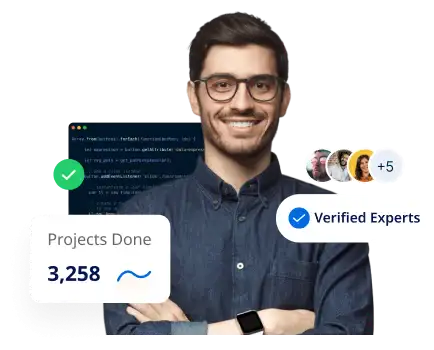
For digital marketing agencies, fast website development is vital for timely campaign launches. In-house teams may lack the specialized skills for precise Figma to Shopify conversions. We ensure your clients get visually appealing, functional, and optimized Shopify stores that perfectly align with campaign deadlines. This improves campaign ROI and demonstrates your agency’s commitment to delivering high-quality results.
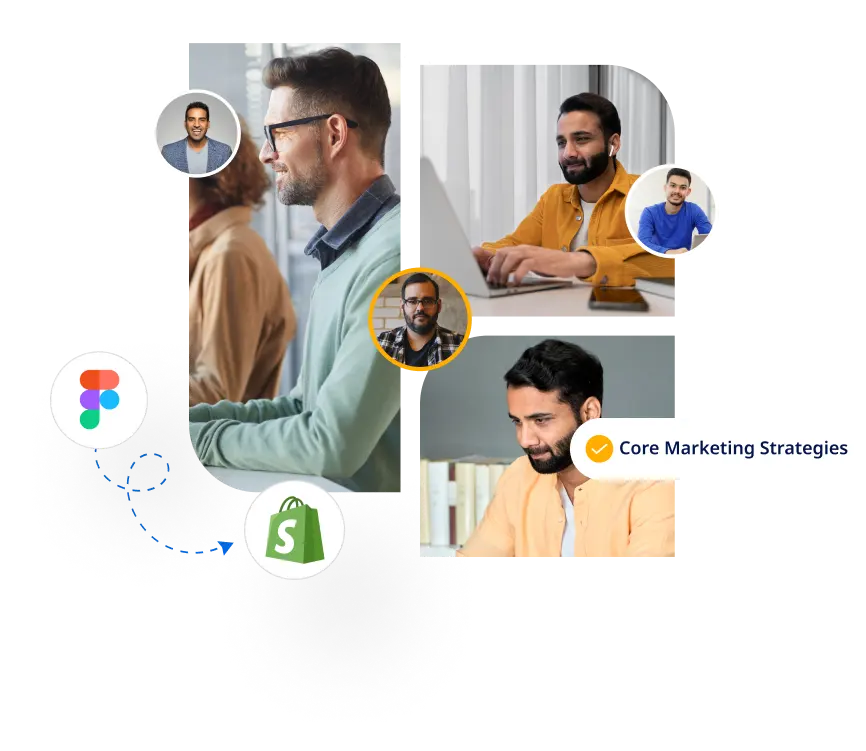
PixelCrayons delivers exceptional Figma to Shopify conversions through a rigorous, detail-oriented process. With a 97.6% first-attempt approval rate across 3,200+ successful migrations, our precision-driven development framework ensures high-performance eCommerce transformations.

Our professional Shopify developers convert your vision into high-converting Shopify stores. Let’s get started.
With this comprehensive guide, learn how to convert your Figma designs into fully functional Shopify stores efficiently.
![]()
Figma to Shopify conversion unlocks new opportunities for businesses looking to deliver exceptional online shopping experiences. Here’s how it benefits your business:
1. Accurate Design Replication
Your unique Figma design is seamlessly transformed into a Shopify theme, maintaining every design detail. Our process ensures that no visual element is overlooked, perfectly reflecting your creative vision.
2. Faster Development Time
Converting Figma designs to Shopify streamlines the development process. Reusable components and clean coding practices allow us to deliver projects up to 40% faster than traditional methods.
3. Enhanced Responsiveness
Modern shoppers demand seamless experiences across devices. Our Figma to Shopify coding incorporates responsive design practices, ensuring your store looks flawless on desktops, tablets, and mobile devices.
4. SEO-Optimized Store
Our Shopify themes include SEO-friendly coding. Structured HTML, optimized images, and clean URL paths improve search engine visibility, driving organic traffic to your store.
5. Customization and Scalability
Shopify’s flexibility allows for easy theme modifications. We implement scalable designs that adapt to your growing business needs, including integrations with third-party tools.
Whether you’re a startup or an established business, converting Figma designs to Shopify offers a scalable, visually appealing, and high-performing online presence.
![]()
Efficient Figma to Shopify conversion starts with well-prepared files. Follow these steps to ensure a smooth design migration:
Organize Your Design Layers
Keep your Figma files structured by organizing layers, naming them logically, and grouping related elements. This reduces errors during coding.
Define Design Constraints
Set clear dimensions, padding, and margins for all components. These constraints guide developers in accurately replicating your design in Shopify.
Optimize Images and Assets
Export all images in high-quality formats like PNG or SVG and compress them to reduce page load times without sacrificing quality.
Ensure Consistent Typography
Use standard web fonts or ensure custom fonts are compatible with Shopify. Consistent typography improves the overall user experience.
Provide Development Notes
Include detailed developer notes in your Figma file for custom animations, interactions, or special design features.
Review and Finalize Design
Double-check all aspects of the design for inconsistencies. A finalized Figma design minimizes revisions during Shopify coding.
Export Assets in Correct Formats
Export assets compatible with Shopify’s Liquid template engine. Include scalable icons and device-specific images for responsive designs.
Preparing your Figma files with precision helps create a Shopify theme that is true to your original design.
![]()
Migrating Figma designs to Shopify requires a systematic approach. Here’s a breakdown of the essential steps:
1. File Review
Start by assessing the Figma files thoroughly to check for readiness and clarity. Developers need complete and clean files for efficient conversion.
2. Design Slicing
Break down your Figma design into smaller sections for easier integration into Shopify.
3. Code Framework Setup
Set up the Shopify Liquid framework, the backbone of your custom theme.
4. Asset Integration
Upload and organize all design assets, ensuring they fit the Shopify platform.
5. Responsive Layout Creation
Adapt your design for all devices by using responsive coding techniques.
6. Interactivity Development
Bring your store to life by adding functionality to interactive elements.
7. Testing and Validation
Conduct comprehensive testing to ensure the design and functionality align perfectly.
8. Launch and Feedback
Once the Shopify store is ready, launch it and collect feedback for improvements.
![]()
Several tools and techniques help streamline the process of converting Figma designs to Shopify. These tools ensure the design is accurate, responsive, and fully functional on the Shopify platform.
1. Figma-to-Shopify Plugin
Using the Figma-to-Shopify plugin automates the design-to-code process. It helps transfer Figma design elements directly into Shopify’s Liquid templates.
2. Shopify Liquid Framework
Liquid is Shopify’s open-source template language. It’s key for creating dynamic and customizable stores.
3. CSS Grid and Flexbox
CSS grid and flexbox are vital for creating responsive layouts.
4. Adobe Photoshop or Illustrator
For high-quality image optimization, Photoshop or Illustrator is indispensable.
5. Code Editors (VS Code)
A good code editor like Visual Studio Code (VS Code) is essential for efficient coding.
![]()
Selecting the right partner for Figma to Shopify conversion ensures smooth and successful migration. Here’s how to make an informed decision:
1. Experience and Expertise
Look for a partner with solid experience in both Figma to Shopify conversions and Shopify theme development. Their ability to accurately understand Figma designs and translate them to Shopify themes is essential.
2. Proven Process and Methodology
A clear, proven process ensures efficiency and quality throughout the conversion process.
3. Customization Capabilities
Your project may require unique customizations, so it’s vital to be able to modify Shopify features or create custom apps.
4. Timeliness and Support
Choosing a partner who delivers on time and provides ongoing support is key.
5. Pricing Structure
Transparent and competitive pricing helps in evaluating your ROI.
Choosing the right partner ensures your Figma design is converted to a fully functional, responsive, and SEO-optimized Shopify store. Make sure they meet these criteria to achieve the best results.
Get answers to common queries about Figma to Shopify conversion and ensure a smooth transition.
PixelCrayons excels in converting Figma designs to Shopify with precision. Our expert developers ensure seamless Figma to Shopify conversion, maintaining design integrity while implementing clean code, SEO optimization, and responsive features. We focus on delivering high-quality Figma to Shopify themes that align with your business goals.
Yes, we ensure that your Figma design to Shopify conversion is fully responsive. Our team uses flexible CSS grids and media queries to adapt your Shopify theme across all device resolutions, maintaining design responsiveness and functionality.
The timeline varies based on complexity. Typically, a Figma to Shopify conversion takes 1-3 weeks. Our team works efficiently to convert Figma designs into fully functional Shopify stores within this timeframe, ensuring quality and performance.
Pricing varies based on design complexity and specific requirements. Basic Shopify theme conversions start at $1,500, with more intricate designs ranging from $2,500 to $5,000. After a comprehensive design review, we provide detailed project scoping and transparent pricing. Contact us for a personalized estimate.
Definitely. Our Figma to Shopify conversion process directly integrates advanced SEO optimization techniques into theme development. We implement semantic HTML structures, create clean URL architectures, develop schema markup, and optimize meta descriptions. Our developers ensure:
Let us show you how our digital services can drive your success.