Explore industry-leading services to convert Figma designs into optimized Flutter apps with pixel-perfect accuracy and robust performance.
Convert your Figma designs to Flutter UI with pixel-perfect accuracy. Our team ensures seamless translation from Figma to Flutter, maintaining design integrity while delivering responsive layouts for various screen sizes.
We offer efficient and fast Figma to Flutter code conversion. Our expert IT team converts Figma design to Flutter code, creating maintainable and clean code ready for software development.
Our Flutter widget customization services allow you to enhance the functionality and appearance of pre-designed Figma elements. We tailor widgets to meet specific requirements, ensuring seamless integration into your app.
Turn your Figma designs into fully functional Flutter apps. We take Figma designs and create robust Flutter apps, ensuring smooth performance and high-quality user experiences across platforms.
We specialize in cross-platform Flutter app development, converting your Figma designs into apps that work flawlessly on iOS and Android. Our services guarantee compatibility and optimized performance across devices.
We implement Figma’s animations and interactions directly into Flutter. Whether it’s page transitions, gestures, or custom animations, we ensure your Flutter app provides an engaging and fluid user experience.
Our services help integrate popular state management solutions like Provider, GetX, and Bloc into your Flutter app. We convert Figma designs to functional, interactive apps while ensuring optimal state handling.
We refine your Figma designs for Flutter compatibility. Our process ensures your UI/UX design is optimized for Flutter, maintaining consistency and ease of use while enhancing performance across different devices.
We seamlessly integrate backend APIs and third-party services into your Flutter app. By converting Figma design to Flutter code, we ensure the app’s front end is fully connected to backend systems for dynamic functionality.
We conduct thorough testing and quality assurance to verify that your Figma to Flutter app functions perfectly across all devices. Our QA process ensures error-free and optimized performance post-conversion.
We handle the complete deployment of your Flutter app on app stores (iOS & Android). After the conversion of your Figma design to Flutter code, we provide post-launch maintenance to ensure your app remains up-to-date and functional.
Our team can develop custom Flutter plugins based on your Figma designs. We work to enhance the capabilities of your app to make it compatible with third-party tools or custom feature integration.
Partner with us to convert Figma designs into high-performance Flutter apps. Be part of our ever-growing global client base.

For businesses aiming to speed up app development without compromising quality, our Figma to Flutter services are the most reliable solution.
Agencies juggling multiple projects need solutions that save time and reduce manual coding. Figma to Flutter services streamline the design-to-development process, converting Figma designs to Flutter code quickly and accurately. This automation reduces time-to-market, boosts productivity, and ensures high-quality, pixel-perfect apps.
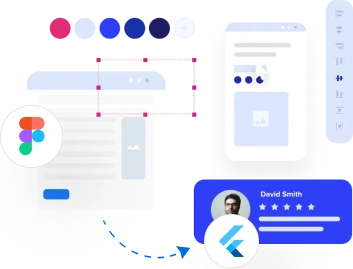
Startups and entrepreneurs often face time and budget constraints when building MVPs. Figma to Flutter conversion services allow them to convert Figma designs to Flutter seamlessly, reducing the need to hire separate design and development teams. This accelerates mobile app launches with professional-quality code.
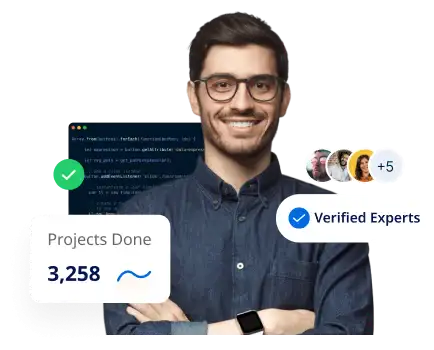
Enterprises need seamless collaboration between designers and developers. Figma to Flutter services ensure efficient Figma to Flutter code conversion with minimal errors, maintaining consistency and to promote smooth workflows. This reduces design handoff issues, fostering better collaboration and speeding up development.
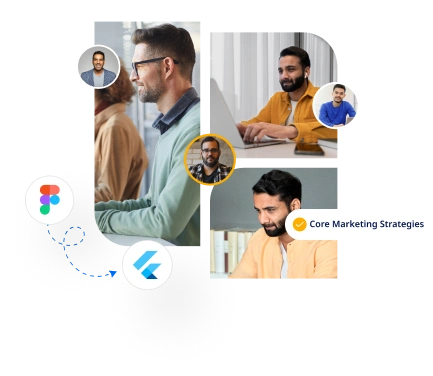
Our streamlined Figma to Flutter conversion process ensures pixel-perfect accuracy and optimized performance. With 450+ expert Flutter developers, we guarantee efficient code, responsiveness, and seamless integration. Our approach delivers high-quality results on time, with up to 25% cost savings.

Convert your Figma designs to high-quality, responsive Flutter code that works across all devices with seamless accuracy.
Get a clear, step-by-step approach to easily convert your Figma designs into functional Flutter apps.
![]()
Figma is a widely-used design tool for creating UI/UX prototypes and layouts.
Futter is a powerful open-source framework. It is used to build natively compiled web, mobile, and desktop applications with a single codebase.
When we convert Figma designs to Flutter, it will help the designers in turning their static designs into dynamic and highly functional apps.
This conversion process is essential for developers who want to maintain the design integrity while using Flutter’s cross-platform capabilities. Converting Figma to Flutter directly impacts development speed and consistency. It provides faster iterations and easier scalability across platforms.
Manually translating Figma designs to Flutter code can be time-consuming and error-prone. Using tools and best practices automates much of the process, speeding up development.
Why Convert Figma to Flutter?
Using Figma to Flutter tools allows designers and developers to streamline the handoff process, saving valuable time and resources.
Flutter ensures that Figma designs translate accurately to both iOS and Android apps, maintaining the visual fidelity of the original design.
With Flutter, apps created from Figma designs are natively compiled for multiple platforms, eliminating the need to develop separate app versions for each OS.
Converting Figma designs to Flutter bridges the gap between design and development. It enhances collaboration and makes the process more efficient.
Developers can easily convert Figma to Flutter code using Flutter’s tools, ensuring high-performance apps across different platforms.
![]()
Flutter is a preferred choice for mobile and web development, and it offers several benefits when converting Figma designs to code. Here’s why Flutter is often chosen over other platforms for Figma to Flutter conversions:
1. Single Codebase for Multiple Platforms
Flutter allows developers to write a single codebase for iOS, Android, and web apps. This significantly reduces the effort required to develop multiple platforms, especially when the designs in Figma to Flutter need to be consistent across them.
2. Faster Development
The Figma to Flutter conversion process benefits from Flutter’s fast development features, such as hot reload, which allows developers to see changes instantly. This feature enables quick iterations, making it much easier to refine the app during development.
3. High Performance
Flutter’s architecture ensures that Figma to Flutter apps are highly performant. Flutter compiles directly to native ARM code, providing excellent app performance compared to other cross-platform frameworks.
4. Design Consistency
When converting a Figma design to Flutter, the design remains accurate. This ensures the final product looks exactly like the original design. Flutter uses Material Design and Cupertino widgets. These widgets replicate the native look and feel of both Android and iOS.
5. Customization & Flexibility
Flutter offers deep customization options, unlike many other frameworks, allowing more precise control over the app’s look and feel. Developers can adjust every design aspect, ensuring that the Figma to Flutter conversion does not lose any creative or functional aspects.
Flutter’s features make it a great platform for turning Figma designs into Flutter apps. It helps developers build apps faster, create high-quality apps, and enjoy a smoother process from design to deployment.
![]()
Wondering how to convert Figma to Flutter? There are a few steps to convert Figma to Flutter so that the design is accurately replicated in the Flutter framework. Here’s how to convert Figma designs to Flutter code:
Step 1: Export Figma Design Assets
The first step in turning a Figma design into Flutter is exporting the design assets. This includes images, icons, and other media. Figma lets you export these assets in formats like PNG, SVG, or PDF. These files can then be easily added to your Flutter project.
Step 2: Create Flutter Project
Once the assets are exported, the next step is to set up a new Flutter project. This can be done through the Flutter CLI or using IDEs like Visual Studio Code or Android Studio. The project setup includes defining dependencies and ensuring compatibility with various platforms.
Step 3: Convert Figma Layouts to Flutter Widgets
Figma designs are typically laid out using frames, layers, and components. In Flutter, these correspond to widgets such as Container, Column, Row, and Stack. You must manually map the Figma layouts to the corresponding Flutter widgets.
Step 4: Implement Styles & Colors
Ensure that the Figma design to Flutter conversion accurately implements the styles, such as fonts, colors, and spacing. Flutter offers built-in support for themes, which allows you to implement consistent styling across the app.
Step 5: Test the App
Once the Figma to Flutter app is ready, test it on both iOS and Android devices. This helps ensure the design looks good and everything works as expected. Flutter’s hot reload feature makes testing easier. Developers can see changes instantly as they test.
By following these steps, teams can successfully turn a Figma design into Flutter code. This keeps the design intact while taking advantage of Flutter’s speed and cross-platform features.
![]()
![]()
Specialized tools and plugins address technical requirements, streamlining the conversion of Figma designs to Flutter. These tools focus on accurately exporting design assets, preserving styling, and generating Flutter-ready code.
1. Figma to Flutter Plugin
This plugin directly extracts Figma components into Flutter widgets. It maps design elements (text, buttons, colors) into Flutter-compatible code, minimizing manual effort. Designers export Figma layers into .dart files, and the plugin ensures accurate scaling, spacing, and positioning across devices.
2. Supernova
Supernova converts Figma assets into production-ready Flutter code. It translates complex UI components like nested layers, responsive layouts, and adaptive fonts into Flutter’s widget tree. Advanced configuration options support theming and state management for developers working on dynamic apps.
3. FlutterFlow
FlutterFlow integrates with Figma and acts as a visual development tool for Flutter. It allows importing design files directly from Figma, turning them into editable widgets. FlutterFlow simplifies responsive design implementation, and its auto-generated code can be integrated with APIs, improving workflow efficiency.
4. ProtoPie
ProtoPie bridges interactive design prototypes from Figma to Flutter. It exports animations and interaction logic, converting high-fidelity designs into Flutter animation code using frameworks like AnimationController.
These tools focus on precision, interactivity, and efficiency in Figma to Flutter code generation, ensuring a high-quality output.
![]()
The Figma to Flutter conversion process involves technical challenges requiring careful execution to ensure design fidelity and functionality.
1. Responsive Layouts
Figma designs are static, while Flutter apps are dynamic. Adapting fixed-width Figma layouts to responsive Flutter widgets like Flexible, Expanded, and MediaQuery often requires meticulous adjustments to maintain consistency across devices.
2. Interactive Components
Figma designs may lack coding details for interactivity. Developers must implement animations using Flutter’s AnimationController or transitions through Hero widgets. Mapping these manually can result in discrepancies.
3. Custom Design Elements
Highly customized Figma components often require custom Flutter widgets. Developers must convert Figma’s vector shapes into Flutter CustomPaint classes or Canvas elements, which can be complex and time-intensive.
4. Asset Management
Figma exports often include assets that need optimization before integration. Flutter requires assets in formats like .png or .svg, and developers must manage asset paths via the pubspec.yaml file to ensure smooth rendering.
5. State Management
Figma does not address the app state. Developers must implement state management frameworks like Provider, Bloc, or Riverpod to ensure functional navigation and data handling.
Understanding these challenges and employing strategic solutions ensures a smoother convert Figma design to Flutter workflow, minimizing errors and maintaining design integrity.
Have questions about Figma to Flutter conversion? Get clear answers to all your queries here.
The time it takes to convert Figma to Flutter depends on the complexity of the design. Simple designs may take 2-3 days, while more complex ones could take 1-2 weeks. After assessing your Figma design, we provide a timeline.
Yes, we can handle complex animations and interactions in your Figma designs. We ensure these are seamlessly translated into functional Flutter code for a smooth user experience.
We support a wide range of Figma file formats, including:
We can convert these into Flutter code while maintaining design integrity.
Our Figma to Flutter conversion ensures cross-platform compatibility by:
This ensures your Figma design is responsive across devices.
We use the following technologies and frameworks for Flutter development:
These ensure a high-quality Figma to Flutter conversion for your app.
We encourage client feedback throughout the development process. After the initial conversion of Figma design to Flutter code, we offer:
Yes, we offer flexible packages for Figma to Flutter code conversion:
You can select the package that fits your needs and budget.
Let us show you how our digital services can drive your success.