PixelCrayons delivers expert PSD to WordPress conversion services, bringing your design vision to life on a powerful platform built for performance and growth.
Convert PSD design files into a functional WordPress theme. We handle the coding, styling, and functionality, bringing your design to life.
Break down your PSD design into individual HTML, CSS, and JavaScript elements for seamless integration into your WordPress theme. We ensure pixel-perfect accuracy and clean codebase.
Upgrade your static HTML site to a dynamic WordPress platform with our conversion services, unlocking a world of possibilities.
Create a website that looks great on all devices. We develop responsive WordPress themes that adjust perfectly to desktops, tablets, and smartphones.
Tailor your WordPress theme to meet your specific needs. We can customize existing themes or build entirely new themes from scratch.
Boost website’s visibility and performance. With effective SEO and page speed optimization, we ensure your website ranks higher in search results and loads quickly for users.
Add an online store to your WordPress website. We integrate popular eCommerce platforms like WooCommerce, allowing you to sell products and manage your online store with ease.
Transfer your existing content to your new WordPress website. We handle the migration process carefully, ensuring your content is accurate and formatted correctly.
Add powerful features and functionality to your WordPress website. We integrate a wide range of plugins, from contact forms to social media integration and more.
Get a custom-built WordPress website that meets your specific needs and goals.

Our PSD to WordPress conversion services are designed to help a wide range of businesses streamline their development process and bring their design visions to life on the web.
Struggling to manage multiple projects due to limited resources? Our expert PSD to WordPress conversion services allow you to accept more projects and expand your service offerings.
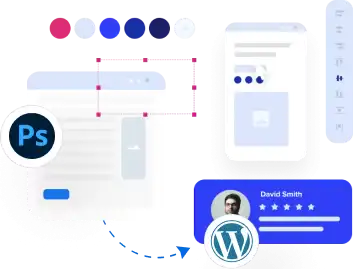
With 20+ years of experience and a proven track record of successful projects for major companies, we’re your ideal ally. Our dedication to quality and timely delivery ensures smooth collaboration and seamless project completion.

Do you need a website built for your client but lack the in-house resources? Our expertise ensures efficient PSD to WordPress conversion, freeing you to focus on your core marketing strategies.

With 20+ years of expertise, PixelCrayons has been the trusted partner for businesses seeking exceptional PSD to WordPress conversion services. We’ve transformed countless designs into dynamic, high-performing WordPress websites. Our commitment to excellence is unparalleled.

Are you looking to transform your incredible PSD design into a fully functional and visually stunning WordPress website?
Get expert insights on converting your PSD designs into beautiful, functional WordPress websites.
![]()
PSD to WordPress is a process that transforms a static design file (PSD) into a fully functional, dynamic WordPress website. A PSD file, created using Adobe Photoshop, is essentially a blueprint for a website’s visual appearance. WordPress, on the other hand, is a powerful content management system (CMS) that provides the framework for building and managing websites.
By converting a PSD to WordPress, you’re essentially bringing a design to life. The process involves taking the design elements from the PSD file and recreating them using HTML, CSS, and PHP within the WordPress environment. This creates a website that not only looks visually stunning but also offers the flexibility and ease of management that WordPress is renowned for.
Essentially, PSD to WordPress service providers bridge the gap between design and functionality, allowing you to have a website that is both aesthetically pleasing and user-friendly. It’s a crucial step for businesses and individuals looking to establish a strong online presence with a professional and engaging website.
Key Components of PSD to WordPress Conversion
By understanding these components, you can better appreciate the complexity and importance of the PSD to WordPress conversion process.
![]()
Converting a PSD to WordPress involves a meticulous process that requires a combination of design expertise and development skills. Here’s a breakdown of the typical steps involved:
Step 1: PSD Analysis and Planning
Step 2: PSD Slicing
Step 3: HTML and CSS Development
Step 4: WordPress Theme Creation
Step 5: Functionality Implementation
Step 6: Quality Assurance and Launch
By following these steps and working with experienced PSD to WordPress conversion service providers, you can successfully transform your design into a dynamic and functional WordPress website.
![]()
Converting your PSD design into a WordPress website offers a multitude of advantages that can significantly impact your online presence. Let’s explore the key benefits:
Enhanced User Experience
SEO Optimization
Cost-Effective & Time-Saving
Flexibility & Scalability
Content Management Efficiency
Collaboration Tools: Many WordPress plugins facilitate collaboration among team members.
![]()
Converting a PSD to WordPress is not without its challenges. However, with careful planning and expertise, these obstacles can be effectively overcome.
Common Challenges
![]()
By addressing these challenges proactively, you can enhance the overall quality and efficiency of your PSD to WordPress conversion project.
![]()
Selecting the right development partner is crucial for the successful conversion of your PSD design into a WordPress website. Here are key factors to consider when making your decision:
Essential Qualities of a Good Development Partner
Key Considerations for Choosing a Partner
By carefully evaluating these factors and asking the right questions, you can select a development partner who will deliver a high-quality WordPress website that aligns with your vision.
Remember, investing time in finding the right partner will pay off in the long run with a successful and effective website.
Have questions about converting your PSD design to a WordPress website? We’ve got you covered!
Our delivery time depends on the project’s complexity. A simple website might be completed quickly, while a multi-page site with advanced features could take longer.
We always strive to meet your deadlines. Just let us know your timeframe, and we’ll provide a realistic quote and timeline. We’re also flexible and can accommodate urgent projects – just consult with us first.
We primarily work with popular formats like PSD, PNG, Figma, and Sketch. However, we’re open to accepting most file types, even less common ones. Just let us know what you have, and we’ll do our best to accommodate it.
We offer a unique combination of experience, expertise, and flexibility:
Years of Experience: We’ve been in the business for 20+ years, building a strong track record of successful WordPress projects.
Expert Team: Our team of over 300 developers includes dedicated WordPress specialists who convert PSD to WordPress theme.
Tech Savvy & Flexible: We work with a wide range of technologies and are always happy to explore new ones to meet your specific needs.
Yes, we stay current with the latest WordPress version and themes. We use the most recent updates to ensure your website is secure, efficient, and has access to the newest features.
Yes, we offer installation services as part of our PSD to WordPress conversion process. To get started, you’ll just need to provide us with your site URL, WordPress admin details, and FTP/cPanel login information. We’ll take care of the rest, ensuring a smooth and seamless installation.
Let us show you how our digital services can drive your success.