We turn your Figma designs into high-performance Vue.js applications, helping you achieve up to 40% faster loading times and happy users.
Get an exact match of your Figma design in Vue.js with precise UI details. We use clean Vue.js code to maintain design consistency.
Get reusable and scalable Vue.js components tailored to your project. We break designs into efficient, modular Vue components.
Manage data seamlessly with Vuex or Pinia integration. We ensure smooth data flow and better control across your Vue.js app.
Get fast-loading, search-friendly Vue.js applications. We use SSR and best practices to improve visibility on search engines.
Experience faster load times and smooth interactions. We optimize Vue.js code, reduce bloat, and implement lazy loading where needed.
Connect your Vue.js app with any backend system effortlessly. We integrate REST or GraphQL APIs for seamless data exchange.
Your Vue.js application will work flawlessly across all modern browsers. We test for consistency on Chrome, Firefox, Safari, and Edge.
Turn your Vue.js application into a Progressive Web App. We add offline support, fast loading, and push notifications for better UX.
Move from other frameworks to Vue.js without hassle. We provide migration services and ongoing support to keep your app running smoothly.
We bring your design to life with pixel-perfect Vue component – quick and reliable delivery.

Our Figma to Vue.js conversion services help different businesses turn their ideas into fast, smart, and working Vue.js apps.
Get better results for your clients with our Vue.js experts. We handle Figma to Vue.js code conversion smoothly so your team can save time and focus on growth. We build clean Vue apps that look like your designs and work fast on all devices.
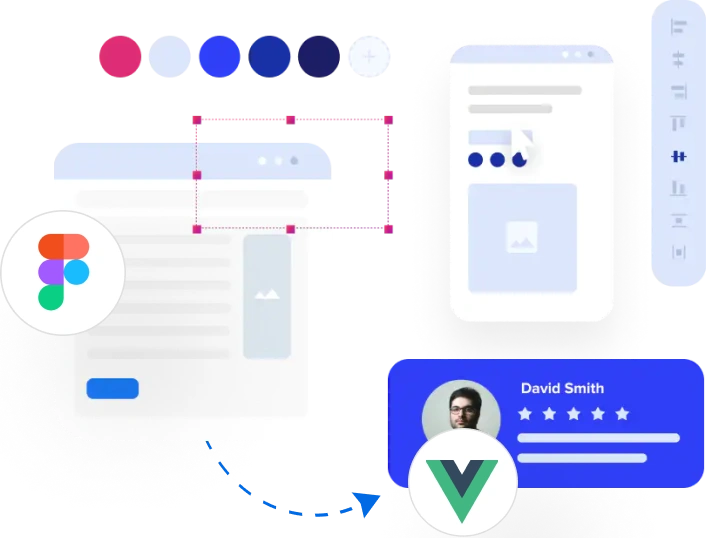
Speed up your Figma to Vue.js development with our expert support. We manage big projects with care and accuracy. You get pixel-perfect Vue components and fast delivery. Let us do the coding while your team handles strategy and client needs.

Offer more to your clients with working Vue.js apps built from Figma. We help turn your designs into SEO-friendly Vue apps. Our team focuses on smooth performance and better page speed, allowing your clients to get better rankings and happy users.
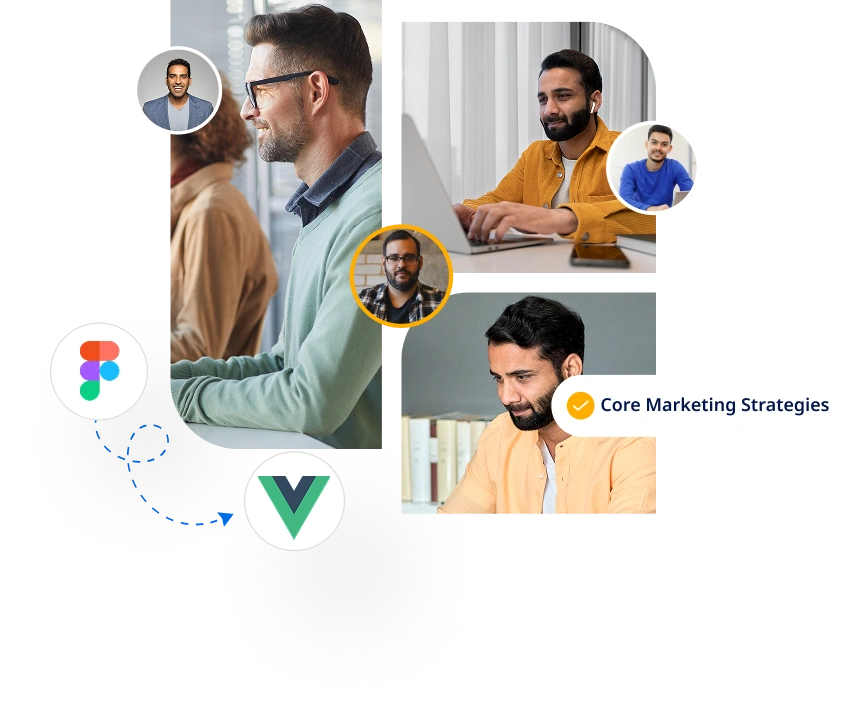
At PixelCrayons, we ensure a flawless conversion from Figma to Vue.js, with attention to detail and a strong performance focus. With continuous integration practices and a focus on code reusability, our solutions are built to scale with your growing needs.

Get proven experience and clean Vue.js code backed by real project success.
Learn how to convert Figma designs into Vue.js components efficiently, streamlining your development process with seamless integration and enhanced functionality.
![]()
Converting Figma designs to Vue.js helps businesses turn static designs into fully functional web applications. This process is essential for businesses that want modern, responsive, and interactive websites.
2. Improved User Experience
3. Better Performance
4. Seamless Collaboration
Businesses that convert Figma to Vue code can achieve faster launches, better performance, and improved customer experiences.
![]()
Converting Figma to Vue.js requires a structured process. Following the right steps ensures accurate and efficient code conversion.
1. Analyze the Figma Design
2. Set Up the Vue.js Environment
3. Convert Figma Layouts to Vue Components
4. Style with CSS or Preprocessors
5. Implement Dynamic Features
Following best practices ensures efficient and accurate Figma to Vue.js code conversion.
1. Maintain Design Consistency
2. Optimize Component Structure
3. Ensure Performance Optimization
4. Collaborate Effectively
5. Test and Validate
These best practices help make the Figma to Vue.js code conversion smooth and accurate. It also improves performance and makes future updates easier.
Converting Figma designs to Vue.js code can be a complex task. Many businesses face technical and process-related issues during the transition. Here are some common challenges and how to manage them effectively.
1. Design Consistency Issues
Figma designs may have inconsistencies in spacing, fonts, or colors. These small differences can create problems during Figma to Vue.js code conversion.
Solution
2. Handling Dynamic Data
Figma focuses on static designs. However, Vue.js applications rely on dynamic content. This can cause issues when you convert Figma to Vue.
Solution
3. Complex UI Interactions
Interactive elements like modals, dropdowns, and animations are easy to design but can be hard to replicate in Vue.js code.
Solution
4. Component Structure
Poor component structure can make your Vue codebase hard to maintain.
Solution
![]()
Converting Figma designs to Vue.js not only brings designs to life but also improves the performance of your web application. Here are key ways Figma to Vue.js code conversion enhances speed and efficiency.
1. Optimized Component Rendering
Vue.js uses a virtual DOM to update only the necessary parts of the page. This results in faster rendering and better performance.
Benefits
2. Code Splitting and Lazy Loading
Vue.js supports code splitting and lazy loading, which reduces the initial load time of your website.
Benefits
3. Efficient State Management
When you convert Figma to Vue, you can use Vuex or Pinia for efficient state management. This ensures smooth data flow across the app.
Benefits
4. Reusable Components
Vue.js allows developers to create reusable components, which can speed up development and maintain performance.
Benefits
By using Vue.js for your Figma to Vue code conversion, businesses can deliver faster, more responsive, and scalable web applications.
Before we convert Figma to Vue, you just need to give us clean and organized Figma files. It helps if you also share:
With these things, Figma to Vue.js code conversion becomes smooth and fast.
Yes. Every Figma to Vue.js code conversion is made fully responsive. The Vue.js code works well on mobiles, tablets, and desktops. We use modern CSS techniques to make sure the design adjusts perfectly without breaking anywhere.
Do you follow SEO best practices during the Vue.js conversion process?
Yes, we follow clean coding and SEO-friendly practices during Figma to Vue.js code conversion. We keep:
We make sure that your Vue.js app gets better visibility on search engines from day one.
Yes, we can. Whether it’s Node.js, Laravel, Django, or any API-based system, we connect the Figma to Vue code with your backend. You get a smooth frontend that works perfectly with your existing data, functions, and server-side logic without extra load.
It depends on your design size. A simple UI takes 4–6 days. For complex dashboards or apps, the Figma to Vue.js conversion may take 2–3 weeks. After checking your design, we share a timeline and stick to it, keeping everything fast and transparent.
Small changes are okay during the Figma to Vue.js code conversion. But for major design changes, we’ll review the impact on the Vue code. Then, we give you a time and cost update. We keep the process flexible, so you’re never stuck.
The cost depends on screen count, complexity, and extra integrations. Simple Figma to Vue projects start at affordable pricing. Once we see your design, we share a fixed quote with no hidden charges. You only pay for what you really need.
Let us show you how our digital services can drive your success.