Our Figma to Drupal conversion services help businesses build fast, clean websites. We are trusted by 2500+ clients across 38+ countries.
Get a detailed review of your Figma design before conversion. We analyze structure, elements, and feasibility for a smooth Drupal transition.
Receive a fully functional Drupal theme from your Figma design. We create clean, maintainable, and responsive Drupal themes tailored to your needs.
Every design component is mapped and converted to Drupal elements. We maintain accuracy and consistency to match your original Figma design.
Your Drupal website will work seamlessly on all devices. We optimize layouts, typography, and interactions for a smooth user experience.
Extend your Drupal site with essential modules. We integrate third-party modules or custom solutions to meet your website’s unique needs.
Get a fast-loading and high-performing Drupal site. We optimize code, images, and caching to boost speed and user experience.
Move content from Figma-based designs or old websites to Drupal. We handle text, media, and formatting while keeping everything structured.
Your website will work perfectly on all major browsers. We test for compatibility, layout consistency, and smooth performance across platforms.
Get ongoing support after the conversion is complete. We help with bug fixes, updates, and improvements to keep your site running smoothly.
Let us transform it into a fully functional and optimized Drupal experience – built to last.

Our Figma to Drupal conversion services help a wide range of businesses streamline their development process and bring their design visions to life with powerful content management capabilities.
Gain a competitive edge with PixelCrayons. Our 450+ developers efficiently handle Figma to Drupal conversions, letting you focus on core business activities. We create robust, scalable Drupal websites that satisfy clients and generate repeat business.
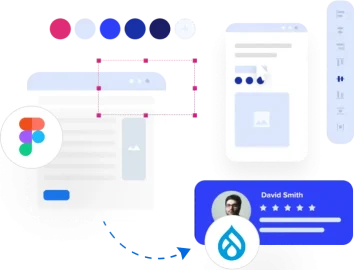
Streamline your conversion process and scale operations with our team’s enterprise-level Drupal expertise. We ensure consistency and quick turnarounds for complex projects, implementing sophisticated Drupal architectures from your Figma while freeing your resources.

Enhance your service offerings with our Figma to Drupal conversion services. We transform designs into powerful Drupal websites with advanced content management features. Our expertise in Drupal’s SEO tools ensures your clients’ websites rank higher.

From design accuracy to semantic Drupal code, our Figma to Drupal conversion process ensures 99% pixel consistency, 40% faster load times, and error-free component rendering.
We follow atomic design structure, clean Twig templating, and module-friendly architecture to keep your code scalable and CMS-ready.

Contact us to discuss your Figma to Drupal conversion needs and start building an effective Drupal website.
This guide covers key business insights from practical steps to the importance of conversion. Whether exploring or planning the move, these resources help you decide better and avoid common roadblocks in your Figma to Drupal journey.
![]()
Turning your Figma designs into a working Drupal website needs a clear process. Let’s walk through it step by step. This will help you understand how Figma to Drupal conversion works in real life.
Step 1: Review the Figma Design
Start by checking the Figma file. Look at layout, colors, fonts, spacing, and components. Make sure everything is organized and clean.
Step 2: Export Design Assets
Next, export all the images, icons, and vectors. Save them in formats like SVG or PNG. These files will be used in your Drupal theme.
Step 3: Set Up Drupal Environment
Now, install Drupal on your local system or server. Choose the right Drupal version and set up the database.
Step 4: Convert Figma to Drupal Theme
Here’s where the design becomes real. Developers write HTML, CSS, and Twig files to create a custom Drupal theme.
Step 5: Integrate Backend Logic
Now it’s time to connect your theme with dynamic content and functionality.
Step 6: Testing and Debugging
Make sure everything works smoothly across all screens and browsers.
Step 7: Deployment
The final step is launching the website for your users.
![]()
Figma to Drupal conversion brings many business advantages. Let’s break them down simply.
Better Design Accuracy
Responsive and Mobile-Friendly
Easy Content Management
SEO-Friendly Website Structure
Secure and Scalable Setup
Better Performance Output
Smooth Design Handoff
![]()
Figma to Drupal conversion services offer great results, but there are some common problems. Don’t worry – each one has a smart fix.
Challenge 1: Complex Layout Mapping
Some Figma layouts are tricky to convert to Drupal structure.
Solution: Break down the layout into smaller components. Use Drupal’s block system to match design parts.
Challenge 2: Asset Handling
Missing or low-quality images can hurt the design quality.
Solution: Export assets properly from Figma. Use high-quality SVG or PNG formats.
Challenge 3: Responsive Issues
Sometimes the design does not adjust well on smaller screens.
Solution: Use a mobile-first approach. Apply flexible CSS grids and media queries in the theme files.
Challenge 4: Integration Errors
Dynamic content may not load properly due to wrong mapping.
Solution: Double-check the Twig templates. Make sure content types and fields are correctly linked.
Challenge 5: Browser Compatibility
A design may look good in one browser but break in others.
Solution: Always test in Chrome, Firefox, Safari, and Edge. Use standardized CSS.
Challenge 6: Code Clutter
Poor code practices can make your theme heavy and hard to manage.
Solution: Follow Drupal coding standards. Keep CSS and JS clean and reusable.
![]()
When starting your Figma to Drupal conversion, the tech stack you choose matters a lot. It affects how well your site performs, how secure it is, and how easy it is to manage in the future.
Here are the basic parts you’ll use in most Figma to Drupal conversion services:
2. Backend Stack
3. Database
4. Hosting Environment
5. Bonus Tech Tools
Drupal CLI Tools – To manage installations and updates easily.
![]()
SEO starts the moment your design turns into code. During Figma to Drupal conversion, small SEO steps early on save big problems later.
Clean Code Means Better SEO
When you convert Figma to Drupal, make sure the code is clean and readable.
URL Structure Matters
Drupal offers a clean URL system. Make sure the converted site has short and meaningful URLs.
Mobile-First Design
Figma designs often follow mobile-first principles. The same should reflect in your Figma to Drupal theme conversion.
Meta Data and Schema
Add proper metadata and schema during implementation.
Add Schema.org markup to improve search engine understanding.
![]()
Security is not optional – it’s a must. During Figma to Drupal conversion, keeping your code secure is as important as making it look good.
Write Safe Code from Day One
Make sure your Figma to Drupal conversion company follows secure coding practices.
Keep Drupal Core & Modules Updated
Always work with the latest stable versions of:
Use Composer to manage updates without breaking your site.
Use Role-Based Access
Control what users can see and do on your site.
HTTPS and Secure Headers
Make sure the converted site runs on HTTPS. Also, use proper security headers:
Watch for Vulnerabilities
Use Drupal Security Advisories to keep track of new risks. Run regular scans on your site after conversion.
Have questions about our Figma to Drupal conversion services? Here are some quick answers to help you decide better.
Yes, we can. Our team handles complex Figma to Drupal theme conversion with clean code and pixel accuracy. We turn detailed designs into fully functional Drupal websites that match your original layout, style, and user flow.
Cost depends on the design complexity and features required. We offer flexible pricing for our Figma to Drupal conversion service, giving you the best value for your budget without compromising quality or delivery timelines.
Yes, it will. Our Figma to Drupal conversion solutions include SEO-friendly markup, fast-loading pages, and clean structure. We help your website rank better on search engines and support your digital marketing goals from day one.
Of course, we can. We understand design changes happen. Our Figma to Drupal conversion company works closely with you and accommodates updates quickly. You’ll always stay in control throughout the entire design-to-development cycle.
Yes, we also help with content migration as part of our Figma to Drupal conversion services. Whether it’s blogs, images, or data, we move it safely to your new Drupal setup without losing structure or formatting.
Our Figma to Drupal conversion company runs detailed cross-browser and device testing. Your website will look perfect and work smoothly on desktops, mobiles, and tablets – no matter what your users prefer to browse on.
Let us show you how our digital services can drive your success.