We deliver end-to-end custom CMS development services catering to your business needs. Here are the highlights of our core CMS web development services:
We offer our clients feature-packed, secure and scalable enterprise CMS development needs as per their specific business requirements.
Personalized theme customization services to reflect your brand identity, enhance visual appeal, and optimize user engagement.
Seamless integration of eCommerce functionalities into CMS platforms, enabling secure online transactions and streamlined sales processes.
Custom plugin development to extend CMS functionality, add new features, and enhance website performance and scalability.
Efficient development of multisite architectures for managing multiple websites from a single CMS installation, enhancing scalability and efficiency.
Development of responsive CMS websites optimized for all devices, ensuring consistent user experiences across desktops, tablets, and smartphones.
Smooth migration of existing content to new CMS platforms, ensuring data integrity, SEO compatibility, and minimal downtime.
Implementation of SEO best practices within CMS platforms to improve search engine visibility, drive organic traffic, and enhance online presence.
Expert consultation on content strategy, including content planning, creation, distribution, and optimization, to drive engagement and conversions.
Elevate your website’s performance with our CMS development expertise. Harness the power of dynamic content management to attract, engage, and retain your audience effectively.

At PixelCrayons, immerse yourself in top-tier custom CMS development services, where innovation and efficiency converge for unparalleled results.
Our team comprises India’s top 1% software talent, ensuring secure, resilient, and cost-effective customized CMS solutions for startups to Fortune 500 companies.
Experience next-level digital marketing and transformation services to unleash your online potential.
Regardless of your business size or sector, our software engineering expertise will help grow your operations, automate process, and increase revenue.






Tailoring the Approach to Your Needs
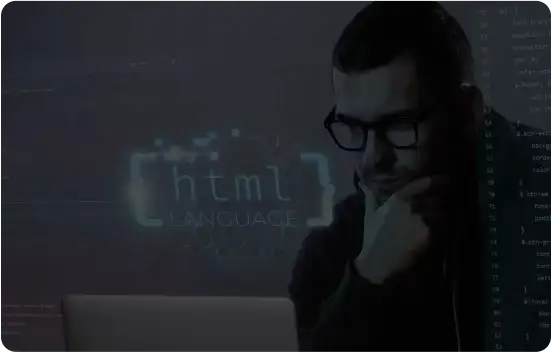
Embrace the culture of collaboration and continuous improvement with DevOps. Our approach integrates development and operations for faster delivery, higher software quality, and more reliable releases, enhancing responsiveness to market changes.
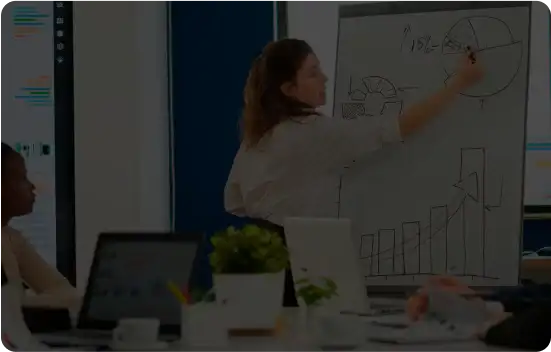
Adopt a flexible and efficient development approach with Agile. Our Agile methodology promotes adaptive planning, evolutionary development, early delivery, and continual improvement, encouraging rapid and flexible response to change.
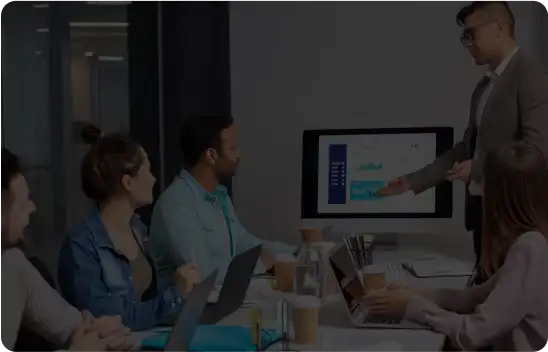
Implement Scrum for a more structured yet flexible development process. This iterative approach divides development into sprints, focusing on delivering specific features within a set timeframe, fostering teamwork, accountability, and iterative progress.
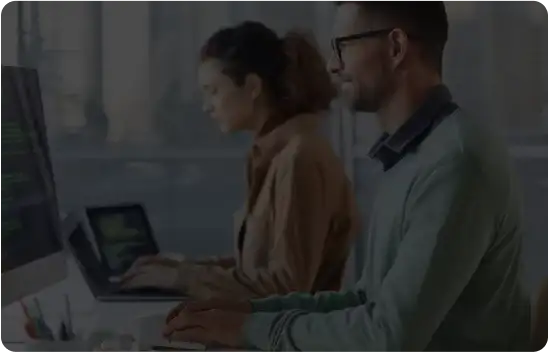
Choose Waterfall for its sequential, linear approach to software development. Ideal for projects with well-defined requirements and scope, our Waterfall methodology emphasizes meticulous planning, documentation, and stage-wise progression for a structured and disciplined delivery.
Maximize the impact of your digital content with our customized CMS solutions. Achieve greater flexibility, scalability, and control over your online assets for business success.

Explore the cutting-edge technologies that power our custom CMS development services. With a focus on innovation and efficiency, we leverage advanced tools and frameworks to deliver exceptional customized CMS solutions.
We specialize in engineering custom software that's both stable and secure, using a variety of tech tools.
Defining goals and planning for a successful software project.
Creating intuitive design and robust architecture for user engagement.
Building and rigorously testing for reliable, secure software performance.
Launching software smoothly in live environments with minimal downtime.
Delivering software with ongoing support and future enhancements available.
With us, you can choose from multiple hiring models that best suit your needs.

Hire an autonomous expert team that, consists of Software Engineers, Quality Analysts, Project Managers and other professionals to deliver efficient and timely technology solutions. Job roles and responsibilities of our experts are discreetly defined for each project, and management is jointly handled by a Scrum Manager and the client’s product owner.

Our team augmentation model allows you to select the right set of talent and experience helping you fill the talent gap in your team. The augmented team works as part of your local or distributed team, attends daily meetings, and directly reports to your managers. This hiring model is suitable for businesses and projects of all sizes.

It is obtained when the project specifications, scope, deliverables, and acceptance criteria are clearly defined, enabling us to evaluate and frame a fixed quote for the project. It best suits the small-mid scale projects having well-documented specifications.
Time & Material Model:It best suits projects with a dynamic scope or complicated business requirements, hindering accurate cost estimation. You pay for the services according to the time spent on the project and get an opportunity to realise the optimum benefits.
In today’s digital landscape, Content Management Systems (CMS) play a crucial role in creating, managing, and publishing web content efficiently. Understanding the basics of CMS development is essential for businesses and developers alike to harness the full potential of these powerful platforms.
What is a CMS?
A CMS is a software application that allows users to create, manage, and modify digital content without requiring technical expertise. It provides a user-friendly interface for content editing, organizing, and publishing, enabling individuals and organizations to maintain dynamic websites easily.
Key Components of CMS Development
Benefits of CMS Development
Choosing the right CMS platform for your project is a crucial decision that can significantly impact the success and efficiency of your website or application.
With numerous options available in the market, each offering unique features and capabilities, it’s essential to evaluate your requirements carefully before making a selection.
1. Understanding Your Needs
Before diving into the selection process, take the time to understand your project’s specific needs and objectives. Consider factors such as the type of content you’ll be managing, the level of customization required, scalability requirements, budget constraints, and the technical expertise of your team.
2. Researching Available Options
Once you have a clear understanding of your requirements, research the various CMS platforms available in the market. Some popular options include WordPress, Joomla, Drupal, Magento, Shopify, and Squarespace.
Each platform has its strengths and weaknesses, so it’s essential to compare them based on factors such as flexibility, scalability, ease of use, security, community support, and available plugins/extensions.
3. Assessing Scalability and Flexibility
Scalability is a critical consideration, especially if you anticipate your website or application growing over time. Ensure that the CMS platform you choose can handle your future needs without requiring significant reconfiguration or migration.
Additionally, consider the platform’s flexibility in terms of customization options and integration capabilities with other tools and services.
4. Evaluating Ease of Use
Ease of use is another essential factor to consider, particularly if you’ll have multiple users managing content or if you have limited technical expertise. Look for CMS platforms with intuitive interfaces, robust content editing capabilities, and comprehensive documentation and support resources.
5. Analyzing Security Features
Security is paramount when selecting a CMS platform, especially if you’ll be handling sensitive data or processing online transactions. Assess the platform’s security features, including built-in security protocols, regular updates and patches, user authentication mechanisms, and data encryption capabilities.
6. Considering Budget and Total Cost of Ownership
While many CMS platforms offer free or open-source versions, keep in mind that there may be additional costs associated with themes, plugins, hosting, and ongoing maintenance. Evaluate the total cost of ownership over the long term, including initial setup costs and recurring expenses, to ensure that the platform aligns with your budget.
7. Seeking User Feedback and Reviews
Before making a final decision, seek feedback from users who have experience with the CMS platforms you’re considering. Read reviews, testimonials of several CMS web development services, and case studies to gain insights into real-world performance, usability, and satisfaction levels.
8. Testing and Prototyping
Finally, consider testing out the CMS platforms through demos, trials, or prototyping projects to get a hands-on experience of their features and functionalities. This will help you make an informed decision based on your firsthand experience and observations.
Customizing CMS themes and templates is an essential aspect of web development, allowing businesses to create unique and visually appealing websites that align with their brand identity and objectives. By following best practices, developers can ensure seamless customization while maintaining efficiency and scalability.
1. Understanding the CMS Structure
Before delving into theme customization, developers must have a thorough understanding of the underlying CMS structure. This includes familiarizing themselves with the template hierarchy, theme files, and how various components interact within the CMS ecosystem.
2. Choose a Flexible Theme Framework
Opting for a flexible and well-supported theme framework lays a solid foundation for customization. Frameworks like WordPress’s Underscores or Bootstrap provide a robust starting point with clean code and modular components, facilitating easier customization.
3. Create a Child Theme
To preserve customizations and ensure compatibility with future updates, developers should always work with child themes. Child themes inherit the functionality and styling of a parent theme while allowing developers to override specific elements without modifying the original files.
4. Utilize Theme Customizer and Options
Most modern CMS platforms offer built-in theme customizers or theme options panels that streamline the customization process. These tools provide intuitive interfaces for modifying colors, fonts, layouts, and other design elements without touching the code directly.
5. Follow Semantic HTML and CSS Practices
Maintaining clean and semantic HTML markup ensures accessibility and enhances SEO performance. Likewise, adhering to CSS best practices such as modularization, naming conventions (BEM), and responsive design principles results in maintainable and future-proof code.
6. Implement Modular Design Patterns
Breaking down the design into reusable modules promotes consistency and simplifies updates across different sections of the website. Components like headers, footers, navigation menus, and widgets should be designed and coded as modular units for easy integration and modification.
7. Optimize for Performance
Efficiently customized themes prioritize performance optimization to deliver fast-loading and responsive websites. Techniques like lazy loading images, minimizing HTTP requests, and caching content help reduce page load times and enhance user experience.
8. Ensure Cross-Browser Compatibility
Testing the customized theme across multiple browsers and devices is crucial to ensure a consistent user experience for all visitors. Developers should employ responsive design techniques and perform rigorous testing to identify and address any compatibility issues.
Optimizing CMS performance is crucial for ensuring a smooth and responsive user experience on your website. Here are some tips and tricks to enhance the performance of your Content Management System (CMS):
1. Choose the Right Hosting Provider
Selecting a reliable hosting provider that offers optimized server resources can significantly impact your CMS performance. Look for providers that specialize in hosting CMS platforms and offer features like SSD storage, CDN integration, and robust security measures.
2. Utilize Caching Mechanisms
Implement caching mechanisms such as page caching, object caching, and database caching to reduce server load and improve response times. Utilizing caching plugins or modules tailored to your CMS can help minimize the need for repeated database queries and speed up page rendering.
3. Optimize Images and Multimedia Content
Compress images and multimedia files to reduce their file size without compromising quality. Use image optimization tools or plugins to automatically resize and compress images before uploading them to your CMS. This helps minimize page load times, especially on image-heavy websites.
4. Minimize HTTP Requests
Reduce the number of HTTP requests required to load your web pages by combining CSS and JavaScript files, using CSS sprites for image assets, and minimizing the use of external scripts and plugins. This can help streamline page loading and improve overall site performance.
5. Enable Gzip Compression
Enable Gzip compression on your web server to compress website files before sending them to the user’s browser. This reduces file sizes and accelerates content delivery, especially for text-based resources like HTML, CSS, and JavaScript files.
6. Optimize Database Queries
Identify and optimize inefficient database queries that may be slowing down your CMS. Use database optimization tools or plugins to analyze query performance, index database tables properly, and eliminate redundant or unnecessary queries.
7. Implement Lazy Loading
Implement lazy loading techniques for images, videos, and other media assets to defer their loading until they are needed. This can help reduce initial page load times and improve perceived performance, particularly on long-scrolling pages with lots of multimedia content.
8. Monitor Performance Regularly
Use performance monitoring tools and analytics to track website performance metrics such as page load times, server response times, and resource utilization. Regular monitoring allows you to identify performance bottlenecks and implement targeted optimizations to improve overall efficiency.
In today’s digital landscape, ensuring the security of your website is paramount. With the increasing frequency of cyber attacks and data breaches, implementing robust security measures in CMS development is essential to protect sensitive information and maintain the integrity of your online presence.
1. Keep Your CMS Up to Date
Regularly updating your CMS platform, along with its themes and plugins, is crucial for addressing security vulnerabilities and patches. Developers frequently release updates to address newly discovered security flaws, so staying current with the latest versions is essential.
2. Implement Strong Authentication Mechanisms
Utilize strong authentication methods such as two-factor authentication (2FA) or multi-factor authentication (MFA) to add an extra layer of security to user accounts. This helps prevent unauthorized access, even if login credentials are compromised.
3. Use Secure Hosting and Server Configurations
Choose a reputable hosting provider that prioritizes security and offers features such as SSL/TLS encryption, firewalls, and regular security audits. Additionally, configure your server settings to enforce secure protocols and permissions, minimizing the risk of unauthorized access or data breaches.
4. Employ Robust Password Policies
Enforce strong password policies for user accounts, requiring passwords to meet specific criteria such as length, complexity, and expiration periods. Encourage users to use unique passwords and consider implementing password hashing techniques to protect stored passwords from unauthorized access.
5. Implement Role-Based Access Control
Utilize role-based access control (RBAC) to assign permissions and restrict access to sensitive areas of your CMS based on user roles and responsibilities. This ensures that users only have access to the features and functionality necessary for their tasks, reducing the risk of unauthorized actions.
6. Regular Security Audits and Penetration Testing
Conduct regular security audits and penetration testing to identify vulnerabilities and weaknesses in your CMS and underlying infrastructure. By proactively identifying and addressing security flaws, you can mitigate potential risks before they are exploited by malicious actors.
7. Backup Your Website Regularly
Implement a regular backup strategy to ensure that you have recent copies of your website’s data and files in the event of a security incident or data loss. Store backups securely, preferably in offsite locations, to prevent loss due to server failures or ransomware attacks.
Content Management Systems (CMS) play a crucial role in modern website development, offering a structured approach to content creation, management, and publication.
Effective CMS development relies on robust strategies that ensure seamless workflow, content organization, and user experience. Here are some key content management strategies to consider for optimizing custom CMS website development:
User-Centric Design
Prioritize user experience by designing intuitive interfaces and navigation structures. Ensure that content is easily accessible and well-organized, facilitating smooth user interaction.
Flexible Content Architecture
Design a flexible content architecture that accommodates diverse content types, formats, and structures. Use customizable templates and modules to create dynamic pages tailored to specific needs.
Scalability and Extensibility
Build scalable and extensible CMS solutions capable of handling growing content volumes and evolving business requirements. Choose platforms and frameworks that support modular custom CMS website development and easy integration of new features.
Content Workflow Management
Implement robust content workflow management systems to streamline content creation, editing, review, and approval processes. Define clear roles and responsibilities for content contributors, editors, and administrators.
Version Control and Revision History
Incorporate version control mechanisms and revision history tracking to monitor content changes and roll back to previous versions if necessary. Ensure data integrity and accountability throughout the content lifecycle.
Metadata and Taxonomy
Define comprehensive metadata schemas and taxonomy structures to categorize and classify content effectively. Use tags, keywords, and attributes to enhance searchability and content discoverability.
Content Personalization
Leverage user data and behavioral insights to deliver personalized content experiences. Implement dynamic content delivery mechanisms that adapt to user preferences, demographics, and browsing patterns.
Performance Optimization
Optimize CMS performance for speed, reliability, and scalability. Minimize page load times, optimize database queries, and leverage caching mechanisms to enhance overall system performance.
Accessibility Compliance
Ensure accessibility compliance by adhering to WCAG guidelines and standards. Design CMS interfaces and templates with accessibility features such as alt text, keyboard navigation, and screen reader compatibility.
Security and Compliance
Implement robust security measures to safeguard sensitive data and protect against cyber threats. Encrypt data transmissions, enforce user authentication, and regularly update CMS software to patch vulnerabilities.
Custom plugins and extensions play a crucial role in extending the functionality of content management systems (CMS) beyond their core capabilities. Whether you’re using WordPress, Drupal, Joomla, or another CMS, developing custom plugins and extensions allows you to tailor your website or application to meet specific business requirements.
Here’s everything you need to know about creating custom plugins and extensions for CMS:
Understanding the Need for Customization
Choosing the Right CMS Platform
Plugin/Extension Architecture
Development Environment Setup
Coding and Development Process
Testing and Debugging
Documentation and Deployment
Community Engagement and Support
Continuous Improvement
In the realm of online visibility, search engine optimization (SEO) plays a crucial role in driving organic traffic to your website.
When it comes to content management systems (CMS), implementing SEO best practices is essential for improving search engine rankings and increasing website visibility. Here are some effective SEO strategies specifically tailored for CMS-based websites:
1. Keyword Research and Optimization
Conduct thorough keyword research to identify relevant keywords and phrases related to your content. Integrate these keywords naturally into your website’s content, including titles, headings, meta descriptions, and body text.
2. Optimized URL Structure
Ensure that your CMS generates SEO-friendly URLs that include relevant keywords and accurately describe the content of each page. Avoid using dynamic URLs with random strings of characters, as they can negatively impact search engine crawling and indexing.
3. Mobile Responsiveness
With the increasing use of mobile devices for browsing the internet, it’s essential to ensure that your CMS-based website is mobile-friendly. Google prioritizes mobile-responsive websites in its search results, so optimizing for mobile devices can improve your site’s SEO performance.
4. Page Speed Optimization
Optimize your website’s loading speed to provide users with a seamless browsing experience. Minimize server response times, optimize images, leverage browser caching, and reduce unnecessary code to improve page speed and enhance SEO performance.
5. High-Quality Content Creation
Focus on creating high-quality, relevant content that addresses the needs and interests of your target audience. Publish fresh, original content regularly to keep your website updated and engaging for both users and search engines.
6. Optimized Meta Tags
Craft compelling meta titles and descriptions for each page of your website, incorporating relevant keywords to improve click-through rates from search engine results pages (SERPs). Use descriptive and concise language to accurately summarize each page’s content.
7. Internal Linking Structure
Establish a well-structured internal linking system within your CMS-based website to facilitate navigation and distribute link equity across different pages. Internal links help search engines discover and index content more efficiently, improving overall SEO performance.
8. Schema Markup Implementation
Implement schema markup to provide search engines with additional context about your website’s content. Schema markup helps search engines understand the meaning and purpose of your content, leading to enhanced visibility in search results.
Gain industry insights and learn from our proven track record with our latest blogs and case studies.
Struggling to navigate the world of WordPress development? Mastering WordPress can feel complex, with countless plugins, themes, and coding possibilities.…
Learn MoreOver 60% of websites run on a CMS today, while many businesses still prefer custom-built sites for full control. So,…
Learn MoreWeb design is important but insufficient without a strong eCommerce platform on top. Magento developers help you run a profitable…
Learn MoreIs your checkout process driving customers away? Online shopping has become more popular than ever, and the checkout process can…
Learn MoreHere are some questions about custom CMS website development that our clients frequently ask. If you need more information or have other questions, feel free to contact us.
PixelCrayons is an award-winning web development agency with years of experience and expertise in custom CMS development. Our experienced developers know the latest technologies, frameworks, and tools to deliver robust and scalable CMS solutions. Here are some of our CMS website development company’s core USPs-
So, if you are looking for a reliable and experienced custom CMS website development company, PixelCrayons is a perfect choice.
When looking for a reliable CMS development company, cost is the most important factor to consider. The cost of developing a custom CMS depends on various factors, such as the features and functionality required, the platform chosen, the complexity of the project, etc.
We suggest you contact a CMS development expert from a reliable CMS development company like PixelCrayons to discuss your project requirements in detail and get a custom quote based on your specific needs and budget.
Our CMS website development company have a team of experienced and certified CMS developers with over five years of experience. We have deep knowledge of popular CMS platforms like WordPress, Drupal, Joomla!, etc., and are well-versed in the latest technologies and trends. Our CMS development company has delivered a wide range of projects across various industries.
Here are some industries: Technology, eCommerce, Healthcare, Entertainment, Education, Media, Travel, News, etc. If you are into these industries, you should use a content management system. If you are still wondering what is CMS development and how can it help you – you can contact our experts, and we help you explore the possibilities it may present you with.
There are many CMS technologies like WordPress, Drupal, Joomla, and Kentico, to name a few. The selection of CMS technology is based on your budget and business type. Our consultants will analyze this information and suggest the best possible CMS technology as per your business needs.
The time to create a fully functional CMS is based on many factors. Customized UI/UX designing work can take anywhere from 1 to 4 weeks, depending on the complexity of the project and the number of revisions you need.
After that development phase needs an additional 1 to 6 weeks, depending on the number of pages and functionality required. We follow an agile hybrid mobile app development process that helps us deliver your project in the minimum possible time.

Simplify content creation, publication, and distribution with our custom CMS solutions. Drive operational efficiency and achieve better results with streamlined workflows and processes.
Let us show you how our digital services can drive your success.