Our Figma to Astro services are designed to convert clean designs into blazing-fast static sites. Each service focuses on real performance, Astro best practices, and smooth business integration.
Get a fast, static site built from your Figma design. We convert Figma to Astro using clean, component-based code that’s scalable, SEO-friendly, and ready for production.
Figma layers are turned into reusable Astro components. This setup improves code maintenance, lets you scale easily, and keeps every UI element isolated and well-structured for updates.
UI from your Figma file is implemented with precision in Astro. Our developers use Tailwind CSS and scoped styles to match every pixel and deliver fully responsive, clean layouts.
Content systems like Strapi or Sanity are connected with your Astro project. After we convert Figma to Astro, you can manage content easily without touching a single line of code.
Pages from your design are mapped into clean URL routes. The routing logic is built with Astro’s file-based routing to make navigation smooth and SEO indexing more effective.
APIs for forms, data, or analytics are bound during development. While building your Figma to Astro website, we ensure secure, fast data handling with minimal JavaScript usage.
Final Astro builds are optimized with lazy loading, compressed assets, and zero JavaScript overhead. Your users get a fast experience after Figma to Astro website conversion is done.
Each project follows a Git-based versioning system. This allows you to track changes, request updates, and manage feedback while we convert Figma to Astro with full transparency.
Get ongoing support even after launch. From performance fixes to CMS issues, we ensure your Astro site remains fast, secure, and aligned with future design changes.
We build high-performance Astro sites directly from your Figma mockups, ensuring rapid load times.

Our Figma to Astro conversion services are designed for businesses that want faster websites with clean code. We help turn your designs into high-performance Astro sites that are easily managed and optimized for speed.
Work faster and deliver better results with PixelCrayons. Our 450+ expert developers can handle your Figma to Astro conversion projects smoothly. While we oversee the development, you can focus on scaling your business. We help you build modern, fast-loading static websites that your clients will love. Our team ensures your design stays perfect and the code is clean, reusable, and production-ready.
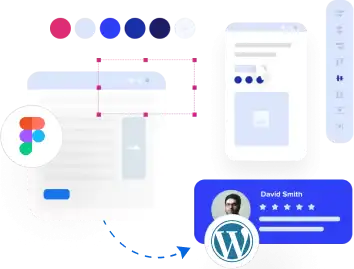
Manage more work without hiring more people. Our team is built to handle large-scale Figma to Astro projects accurately. We follow a system that keeps the code quality high and delivery timelines short. You get full support for performance-focused, SEO-friendly static site development using Astro. This helps your team stay focused on strategy while we handle the complex builds.

Give your clients faster and more reliable websites with our Figma to Astro conversion support. We turn your Figma files into lightweight Astro pages that are SEO-optimized and easy to deploy. Our code follows the best practices for loading speed and mobile performance, helping your clients grow online. With our help, you can offer complete digital packages that include design-to-code development, even for JAMstack projects.

PixelCrayons brings 20+ years of experience in turning Figma designs into lightning-fast, SEO-friendly static sites with clean, optimized code.
Our structured approach ensures seamless component-based development, modular architecture, and 99.9% uptime. With 450+ developers and 3,500+ projects, we deliver future-ready static websites that load in milliseconds.

We convert your Figma designs to Astro without compromising visual fidelity or performance.
From static site speed to SEO gains, this guide walks you through every step of the Figma to Astro website conversion process.
![]()
If you want a fast, clean, and easy-to-manage website, Astro is a smart pick. It helps developers build static websites that load fast and work well across all devices. Many businesses now choose Astro because it’s simple to use and fits well with modern tools.
1. Fast Loading & Performance Focused
Astro builds static websites that don’t need a backend to run. This means pages load super fast. That’s great for user experience and SEO.
2. Works Well With Modern Tools
Astro supports many front-end frameworks. You can bring in components from React, Vue, or Svelte if needed, even on static sites.
Since the content is already there when the page loads, search engines can crawl it easily. Astro’s performance and structure help improve rankings.
4. Great For Businesses
Astro is not just for developers. It works well for businesses too. It cuts down hosting costs and gives better speed, which helps improve conversions.
![]()
Figma to Astro website conversion is a smart choice if you want a fast and clean site. Let me walk you through the main benefits in simple terms.
1. Clean & Fast Code
When you switch from Figma to Astro, your site runs faster. Astro removes unused code. It only loads what’s needed on the page.
2. Better Performance on All Devices
Astro works well on desktops, tablets, and phones. It makes your website look and work great on all screen sizes.
3. Easier to Manage Content
With Figma to Astro development, managing pages becomes simple. You can break down your design into components.
4. Built for Developers and Teams
Astro is easy to use with modern tools. It fits well into development workflows.
5. Low Maintenance, High Stability
Once your Figma to Astro development is done, you won’t need to worry about much upkeep. Astro is stable and requires fewer updates.
| Feature | Traditional Websites | Astro Static Sites |
| Page Rendering | Rendered in the browser (client-side) | Pre-rendered during build (static) |
| JavaScript Usage | Heavy, loads large JS bundles | Minimal or zero JS by default |
| Page Load Speed | Slower due to client-side rendering | Much faster because pages are pre-built |
| SEO Performance | Needs extra setup for crawling and indexing | Strong out-of-the-box SEO |
| Mobile Experience | Can lag on low-end devices | Very fast and lightweight on all devices |
| Interactivity | High, good for dynamic apps | Supports interactivity selectively with Islands |
| Best Use Cases | Web apps, dashboards, user-driven platforms | Blogs, marketing sites, documentation pages |
| Framework Dependency | Tied to one JS framework (React, Vue, etc.) | Works with multiple frameworks or none |
| Hosting Requirements | Needs servers or serverless functions | Can run on simple static hosting |
| Development Complexity | Higher, with more scripts and build config | Easier with fewer moving parts |
| Build Time | Fast for small sites, slower as the site grows | Scales better with many static pages |
| Maintenance | Frequent updates needed for packages | Less maintenance due to minimal dependencies |
| Performance Optimization | Needs manual tweaking | Built-in performance features |
| Data Fetching | Done at runtime (in browser) | Done at build time |
| Learning Curve | Medium to high, depending on the stack used | Simple and beginner-friendly |
![]()
Converting Figma designs to an Astro website is a straightforward process. This step-by-step guide will help you understand how to do it without feeling overwhelmed. Here’s how to convert Figma to Astro:
1. Prepare Your Figma Design
2. Export Figma Assets
3. Set Up Your Astro Project
4. Structure Your Layout in Astro
5. Add Styles from Figma
6. Integrate Figma Assets into Astro
7. Test and Optimize
If you plan to convert your Figma design into an Astro project, you must first clean things up. A well-prepared file makes the build faster and smooth. Let’s walk through the steps together.
1. Use Auto Layout for All Sections
The auto layout helps keep things organized. It makes sure your design follows a clear structure.
2. Name Layers Clearly
Don’t leave layers as “Rectangle 123”. It’s hard to follow.
3. Create and Use Components
Repeat items like buttons or cards? Turn them into components.
4. Keep the Design Responsive
Astro supports responsive design well, so prepare for it.
5. Avoid Extra Effects and Unused Layers
Extra effects slow down the build and create confusion.
![]()
Choosing the right agency for Figma to Astro conversion is a big step. You’re trusting someone to turn your design into a working website. That’s why asking the right questions and checking their skills is important before starting.
Here’s how you can do it, step by step.
1. Check Their Astro Knowledge
Make sure they have hands-on experience with Astro. It’s not like other tools, so they need to know how it works.
2. Look at Figma Handoff Skills
The agency should be comfortable working with Figma files. That means no layout errors or missing design parts during handoff.
3. Discuss Real Performance Goals
Astro is known for speed. The agency should use it the right way.
4. Understand the Workflow
A clear process keeps things simple and on track.
Get all your questions answered about our Figma to Astro conversion process, pricing, security, and more with our comprehensive FAQ section.
Our Figma to Astro conversion process ensures a seamless transition from design to code. Here’s how we do it:
Yes, every Figma to Astro website conversion we handle ensures a 100% responsive layout. We code with fluid grids, flexible images, and CSS media queries to adapt your site across devices. Before delivery, we test on 20+ screen sizes to guarantee smooth user experiences everywhere.
Project timelines depend on design complexity, features, and integrations.
Protecting your data is a priority in our Figma to Astro service. Here’s how we maintain security:
Your Figma to Astro development is handled with strict compliance with security best practices.
Our pricing for Figma to Astro conversion is tailored to the specific requirements of each project. We offer different models, including fixed-price based on project scope and hourly rates for more flexible engagements. After reviewing your Figma files, we provide a transparent and detailed quote for our Figma to Astro service.
Yes, our Figma to Astro service supports seamless integration with Headless CMSs like Contentful, Strapi, Sanity, and Directus. We also connect third-party APIs, CRMs, and eCommerce platforms using serverless functions, GraphQL, and RESTful APIs, ensuring dynamic content management while keeping your site lightning fast.
Let us show you how our digital services can drive your success.