Bring your Figma ideas to life with our expert Squarespace conversion services, tailored to perfection.
Get expert Figma to Squarespace conversion, turning your designs into functional Squarespace websites. We deliver pixel-perfect accuracy and seamless responsiveness.
Customize Squarespace templates to match your Figma designs. We select layouts, colors, and elements to ensure your website reflects your brand identity precisely and professionally.
Get bespoke themes crafted from your Figma designs. Our Figma to Squarespace conversion services include developing unique themes aligning with your business needs and goals.
Integrate eCommerce capabilities seamlessly while migrating from Figma to Squarespace. We set up product pages, payment gateways, and cart features to provide a smooth online shopping experience.
Boost visibility with Squarespace SEO optimization. From meta tags to keyword integration, we ensure your Figma to Squarespace conversion boosts your site’s ranking and performance.
Third-party plugin integration adds advanced functionality to your website. Whether it’s analytics or CRM tools, we integrate essential plugins while converting Figma to Squarespace.
We migrate your existing content to Squarespace without losing quality or formatting. Our process seamlessly transfers all text, images, and media to the new platform.
Thoroughly test your Squarespace site to ensure flawless performance. We verify responsiveness, compatibility, and functionality, delivering a bug-free site post conversion.
Stay worry-free with our ongoing support services. From updates to troubleshooting, we provide continuous care for your Figma to Squarespace project, ensuring lasting success.
Let our experts turn your designs into a fully-functional website, exactly as you imagined.

With 20+ years of technological expertise, PixelCrayons delivers seamless Figma to Squarespace conversion, ensuring design integrity and functionality for businesses across industries.
Converting Figma designs to Squarespace allows agencies to build responsive websites quickly while maintaining high design quality. PixelCrayons offers expert conversion services that save time and resources. We deliver fully functional, user-friendly websites with pixel-perfect accuracy.
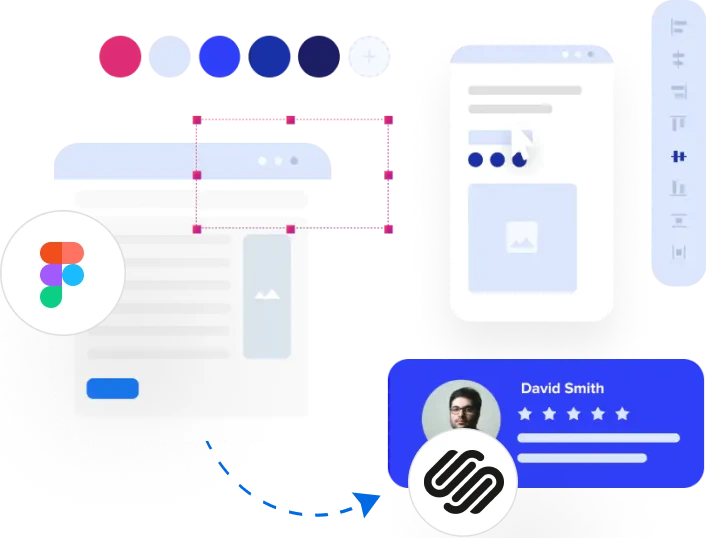
PixelCrayons specializes in converting complex Figma designs to Squarespace with high performance, customization, and scalability for large agencies handling high-volume projects. We ensure flawless integration of advanced features with Squarespace, meeting enterprise-level speed, security, and usability requirements.

PixelCrayons helps digital marketing agencies optimize platforms for SEO, performance, and user engagement. Our Figma to Squarespace conversion services ensure responsive, search-engine-friendly websites, boosting online visibility and enhancing user experiences across all devices.

We use advanced CSS grids and custom JavaScript to achieve pixel-perfect design during Figma-to-Squarespace conversion. The component-based framework ensures responsive behavior across devices, achieving a 97% approval rate and 1.2-second average page load time across 2,800+ migrations.

Reach out to ensure smooth and accurate Figma to Squarespace conversion, improving your website’s performance and user experience.
Our Figma to Squarespace experts share some best practices to streamline the design-to-development process for outstanding results.
![]()
Converting Figma designs to Squarespace benefits businesses that want a strong online presence.
Pixel-Perfect Accuracy
With Figma’s precision and Squarespace’s responsive design capabilities, your site will mirror the original design flawlessly.
Custom Branding
Create a website that effectively reflects your brand identity using unique fonts, colors, and layouts.
Streamlined Workflow
Moving from Figma to Squarespace minimizes the need for redundant coding, speeding up project completion.
Mobile Optimization
Squarespace’s responsive templates ensure your Figma design looks great across all screen sizes.
The platform’s built-in tools and well-structured Figma designs boost your website’s search engine performance.
Cost and Time Efficiency
Eliminates the need for extensive custom coding, saving development costs and reducing turnaround times.
Easy Maintenance
Squarespace’s user-friendly interface does not require trained developers to update the site.
![]()
Preparing your Figma file for a smooth Figma to Squarespace conversion requires meticulous attention. Organizing and optimizing your design ensures faster development and an accurate final result. Let’s walk you through the preparation process step-by-step.
1. Organize Your Layers and Components
Before you begin, clean up your Figma layers.
2. Optimize Your Design for Responsiveness
Squarespace thrives on responsive layouts, so ensure your Figma design adapts to multiple screen sizes.
3. Export Images in the Right Format
Export all required assets in web-friendly formats.
4. Define Style Guide
Consistency is key to Squarespace conversion in Figma.
5. Document Interactive Elements
Highlight navigation menus, buttons, or hover effects.
By following these steps, your design will be well-prepared, minimizing any challenges when you convert Figma to Squarespace.
![]()
Effectively exporting your Figma design is crucial for successful Figma to Squarespace integration. Each step ensures your assets are ready for seamless integration.
Step 1: Review Your Design
Step 2: Group Related Elements
Step 3: Export Images and Graphics
Step 4: Export Fonts
Step 5: Export Style Guide
Step 6: Use Figma’s Code Export
Step 7: Test Exported Assets
![]()
Using the right tools makes conversion easier.
1. Figma to HTML/CSS Exporters
These tools allow you to export your Figma design into HTML and CSS code, which you can use on your Squarespace site. This saves a lot of manual coding time and ensures consistency in design.
2. Squarespace Developer Mode
This is important for creating more complex designs. It gives you complete control over your site’s looks and works when you convert Figma to Squarespace.
3. Figma Plugins for Web Design
Many Figma plugins, like Figmotion and Figma to Code, help create more interactive and responsive designs. They ensure your Figma files are ready for conversion without missing key design elements.
4. Code Export Tools
You can use platforms like Webflow or Udesly for a smoother Figma to Squarespace migration. These allow you to export Figma designs into formats Squarespace supports, easing the transition process.
5. Image Optimization Tools
Image optimization is important for making websites load faster. Tools like TinyPNG can make image files smaller without losing quality.
These tools make it easier to convert Figma designs to Squarespace. They help make sure your design looks great on your Squarespace site.
![]()
When you’re ready to convert Figma to Squarespace, choosing the right service is critical. A professional conversion service can save you from unnecessary headaches and ensure your design is transferred smoothly.
1. Look for Experience and Expertise
It’s important to choose a service with experience converting Figma to Squarespace. The best services understand both the design and technical aspects of Squarespace, ensuring that the final product looks and functions perfectly.
2. Check for Customization Capabilities
Customization is key to a successful Figma to Squarespace migration. Ensure the service can provide the flexibility to adjust layouts, add custom code, and create a personalized website that matches your vision.
3. Portfolio Review & Client Testimonials
Review the service provider’s portfolio to see examples of their past work. Look for testimonials or ask for references from previous clients to gauge the quality of their conversion services.
4. Ongoing Support
Select a service provider that gives support after the conversion is done. Troubleshooting, maintenance, and updates are key for long-term success.
Get answers to your most common questions about converting Figma designs to Squarespace, and learn how we ensure a seamless process.
Yes, your Figma design will be fully responsive when converting to Squarespace. Using custom CSS and media queries, we ensure your design adapts seamlessly across devices. This involves:
By applying best practices in responsive web design, your site will retain its visual appeal, regardless of screen size.
Yes, we can handle and implement complex animations and interactions from Figma designs into Squarespace. We work with:
No, the Figma to Squarespace conversion will not negatively affect your SEO. In fact, we take SEO optimization seriously during the conversion process by:
By adhering to SEO best practices, your Squarespace site will remain optimized for search engines after conversion.
We use a combination of tools and technologies to ensure an efficient Figma to Squarespace conversion:
This blend of tools ensures precise design translation from Figma to a fully functional Squarespace site.
Figma to Squarespace conversion costs depend on the project’s complexity and scope.
We offer tailored quotes based on your specific requirements. Contact us for a detailed estimate based on your unique Figma to Squarespace conversion needs.
Let us show you how our digital services can drive your success.