PixelCrayons is an expert in turning Figma designs into React apps, making sure your designs work smoothly in powerful and flexible React applications. Here’s how we meet your needs:
Turn your Figma designs into responsive and reusable React components with clean, semantic code. We ensure pixel-perfect accuracy, faster loading times, and consistent user experiences for your web applications.
Convert PSD files into React-based user interfaces that deliver high performance and scalability. Our experts craft well-structured React code that aligns perfectly with your design goals and functionality needs.
Bring your Sketch designs to life by converting them into robust React applications. We specialize in delivering modular, maintainable code for smooth integration and cross-platform compatibility.
Transform mobile app designs into React Native applications optimized for performance. We ensure high-quality, reusable components that deliver native-like user experiences across iOS and Android platforms.
Convert Adobe XD designs into dynamic React applications with precision. Our Figma to React conversion service ensures scalability and responsiveness without compromising on the aesthetics of your designs.
Optimize your eCommerce design by converting it into React-based solutions. We create modular, reusable components to deliver seamless shopping experiences with fast load times and mobile responsiveness.
Convert complex InDesign layouts into functional React applications. Our team delivers precise code to maintain design integrity and ensures seamless integration with your backend systems.
Transform Adobe Illustrator designs into modern React applications. We provide clean, well-commented code that adheres to design specifications while delivering smooth functionality across all devices.
Ongoing maintenance keep your React apps efficient and secure. We provide regular updates, optimization, and quick troubleshooting for your React-based solutions to stay fully functional and reliable.
Let our experts convert your Figma to React code seamlessly for a top-tier user experience.

Here’s how we help businesses by converting Figma designs into React solutions that accelerate project delivery and maximize results
Many web development agencies struggle with converting complex Figma designs into clean, optimized React code. PixelCrayons offers expert Figma to React conversion services, transforming Figma files into interactive, scalable React applications. With over 20 years of experience and 450+ developers, businesses get high-quality React code that accelerates their project timelines.
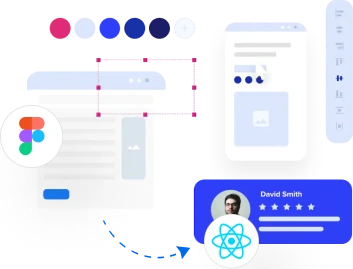
Large agencies often face challenges when scaling their design-to-code processes efficiently. Converting Figma designs to React code can be complex, requiring skilled teams. Our Figma to React conversion service helps by delivering high-performance, maintainable code, with a focus on quick execution. PixelCrayons ensures seamless transitions from design to fully functional React apps.

For digital marketing agencies, having a responsive and interactive website is critical for engaging users. The process to convert Figma to React can be time-consuming without the right expertise. PixelCrayons simplifies this process, offering seamless Figma to React Native and React code conversions. This helps agencies deliver stunning, performance-driven apps that stand out in today’s world.
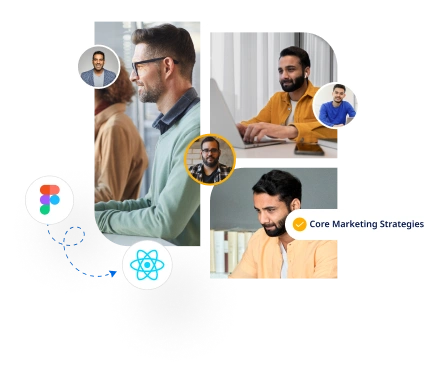

Our expert team delivers tailored solutions by converting Figma designs to React with precision and accuracy.
Learn how to convert Figma to React, accelerate project timelines, reduce development costs, and enhance your business’s digital performance.
![]()
Converting your Figma designs into React brings many benefits, making your app development process faster, smoother, and more effective. Here’s why you should consider it:
Converting Figma designs to React enables the creation of a robust, efficient, and user-friendly application. This process ensures a seamless experience for both developers and users. When you convert Figma to React, you get a highly interactive, performance-optimized app that easily scales with your business needs.
![]()
Converting Figma designs to React code might seem overwhelming, but breaking it down into these simple steps makes it easier and more manageable:
By following these steps, you can seamlessly convert your Figma design into a fully functional React application with minimal hassle.
![]()
Converting Figma to React requires a set of essential tools and technologies to make the process more efficient and accurate. Here are the must-have tools for your Figma to React journey:
These tools and technologies will make your Figma to React conversion more efficient, organized, and easy to manage.
![]()
Even with the right tools, there are several challenges you might face when converting Figma to React. Here’s a breakdown of what to watch out for:
Understanding these challenges beforehand allows you to tackle them head-on, ensuring a smoother process when you convert Figma to React.
![]()
When looking for the right Figma to React conversion service provider, make sure you take these crucial steps to ensure a successful partnership:
Following these steps will help you choose the best Figma to React conversion service provider to bring your design vision to life with precision and efficiency.
![]()
Choosing the right engagement model is key to the success of your Figma to React conversion project. Here are the options:
1. Fixed Cost
In this model, you provide all project details, and we deliver the work for a fixed price.
This is ideal for smaller, well-defined projects like website designs or redesigns.
2. Hourly Based
Here, the cost is determined by the hours spent on your project.
This model works well for updates, maintenance, debugging, or support tasks.
3. Dedicated
In this model, you receive a dedicated team working exclusively on your project, perhaps even specializing in a niche like converting Figma to React, for a monthly fee.
If you’re unsure which model fits your project, connect with PixelCrayons. We offer flexible engagement models tailored to your needs. Let us help you choose the best approach for your Figma to React conversion.
Get answers to common questions about our Figma to React conversion services, including process, benefits, and support.
Yes, the React code we provide is responsive and fully compatible across all devices, ensuring a seamless user experience on desktops, tablets, and mobile devices. We implement modern techniques and tools to guarantee responsiveness:
Whether you want to convert Figma to React for a web application or Figma to React Native for mobile apps, we make sure the code is optimized for any screen size.
We ensure perfect design consistency when converting Figma to React by translating your Figma designs into React code with utmost attention to detail. Here’s how we achieve this:
With our Figma to React conversion service, you can expect flawless alignment with the original design, from small components to the entire interface.
We offer flexible pricing options for Figma to React conversion based on the complexity and scope of your project:
Our goal is to deliver a high-quality Figma to React conversion that fits your budget and timeline. Contact us for a personalized quote!
Yes, we provide comprehensive post-launch support and maintenance for all Figma to React projects. Our services include:
When your Figma design includes custom plugins or components, we ensure a smooth integration into the final Figma to React code:
Our Figma to React conversion service handles complex custom components seamlessly, maintaining design integrity and functionality throughout the project.
Let us show you how our digital services can drive your success.